| Name | Progress |
|---|---|
| Introduction | Not Read |
| 🍰 Player | Not Read |
| Name | Progress |
|---|---|
| Software Installation | Not Read |
| Project Setup | Not Read |
| Running and Testing | Not Read |
| React and ReactDOM | Not Read |
| 💡 Assignment 1: Welcome Message | Not Attempted |
| Submissions | Not Read |
| Name | Progress |
|---|---|
| Pure Components - memo | Not Read |
| Lifecycle - useEffect | Not Read |
| Expensive? - useMemo | Not Read |
| DOM Interactions - useRef | Not Read |
| forwardRef | Not Read |
| useImperativeHandle | Not Read |
| 👾 useImperativeHandle | Not Attempted |
| Context | Not Read |
| useCallback | Not Read |
| useId | Not Read |
| useReducer | Not Read |
| Name | Progress |
|---|---|
| Database | Not Read |
| NextAuth and Github Authentication | Not Read |
| Prisma and ORM | Not Read |
| Project Setup | Not Read |
| Project Authentication | Not Read |
| Name | Progress |
|---|---|
| APIs | Not Read |
| APIs - Slides | Not Attempted |
| Rest APIs | Not Read |
| Rest APIs - Express.js | Not Read |
| ReastAPIs - Next.js | Not Read |
| Securing APIs | Not Read |
| Securing APIs - NextAuth | Not Read |
| Name | Progress |
|---|---|
| tRPC | Not Read |
| tRPC - Routers | Not Read |
| tRPC - Server Rendering | Not Read |
| tRPC - Client Rendering | Not Read |
| Persisting Data | Not Read |
| Assignment 3: APIs | Not Read |

Let's practice!

In this exercise, you will create a reusable Greeting component. Initially, you will see these four failing tests.

Your goal is to make them all pass and render the following text on the screen.

These are the ways to use the Greeting component, with age being an optional prop.

Start with correctly defining the type of your props, providing names and types of the three component props.

Then, define your component. Make sure you specify that the default value of age prop is 44.
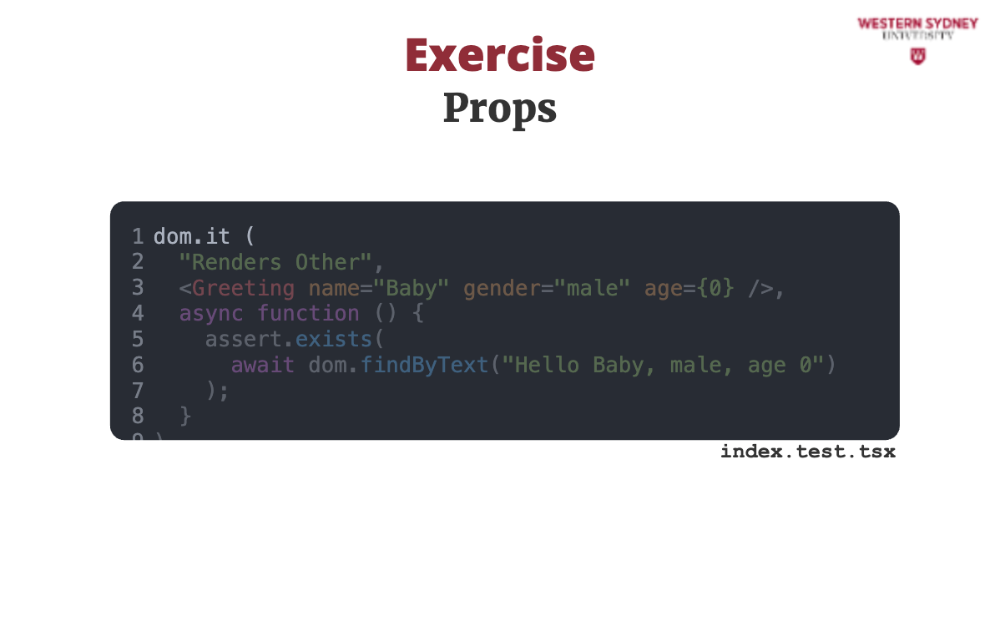
If you are not sure what the Greeting component has to show, check out the test file. There, you find a new type of test that uses a helper function "it" from the DOM library. This function accepts three parameters.
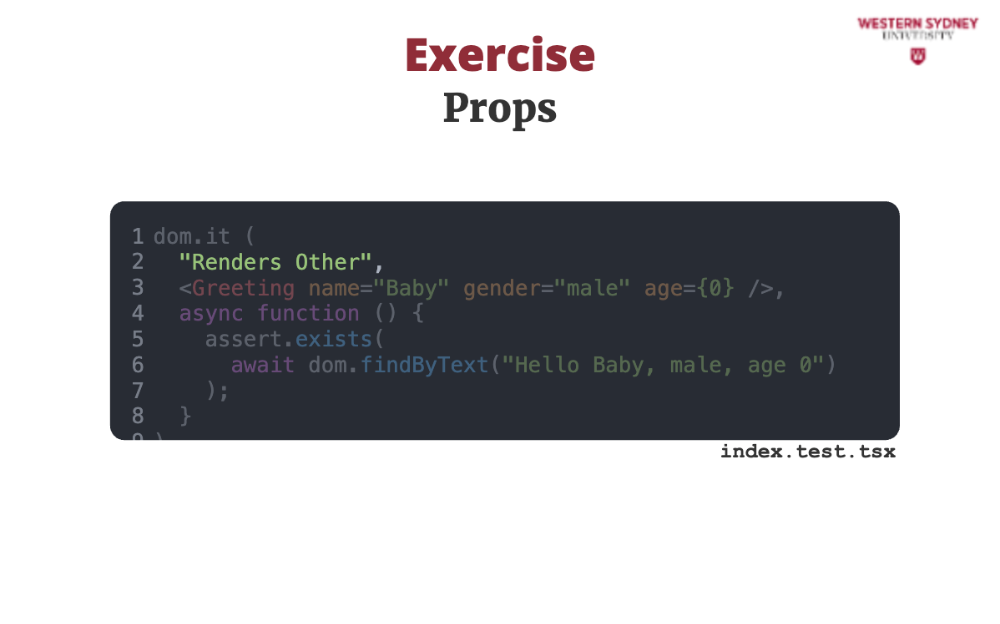
The first parameter is the name of the test, describing what the test expects.
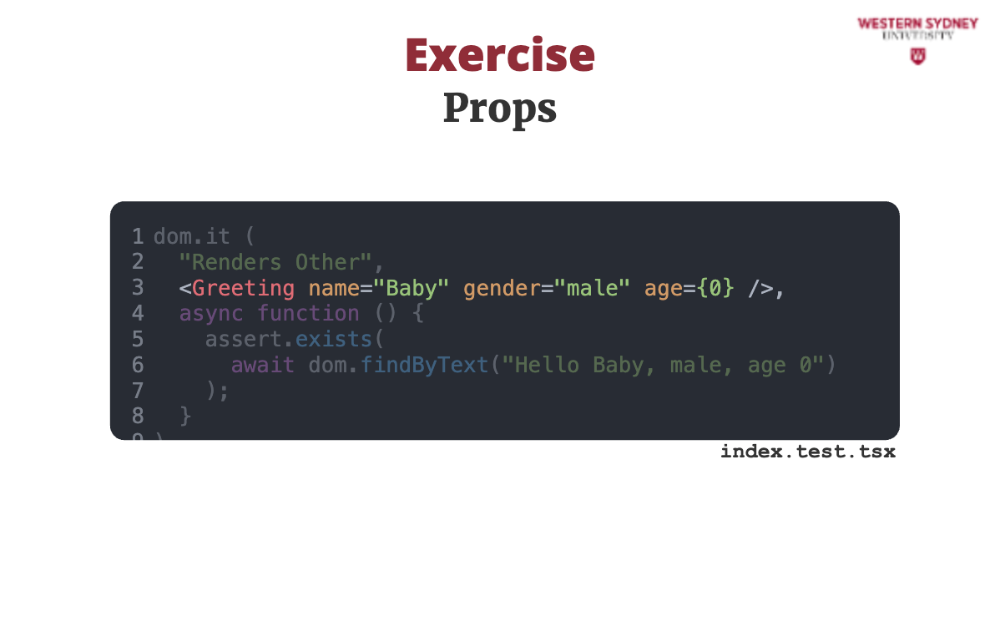
The second parameter is the component that we test. This test helper temporarily renders the component in your browser and executes the test. After the component is tested, the component will be removed from the DOM. So, you don't need to render the expected texts in your main app, as the component is tested in isolation.
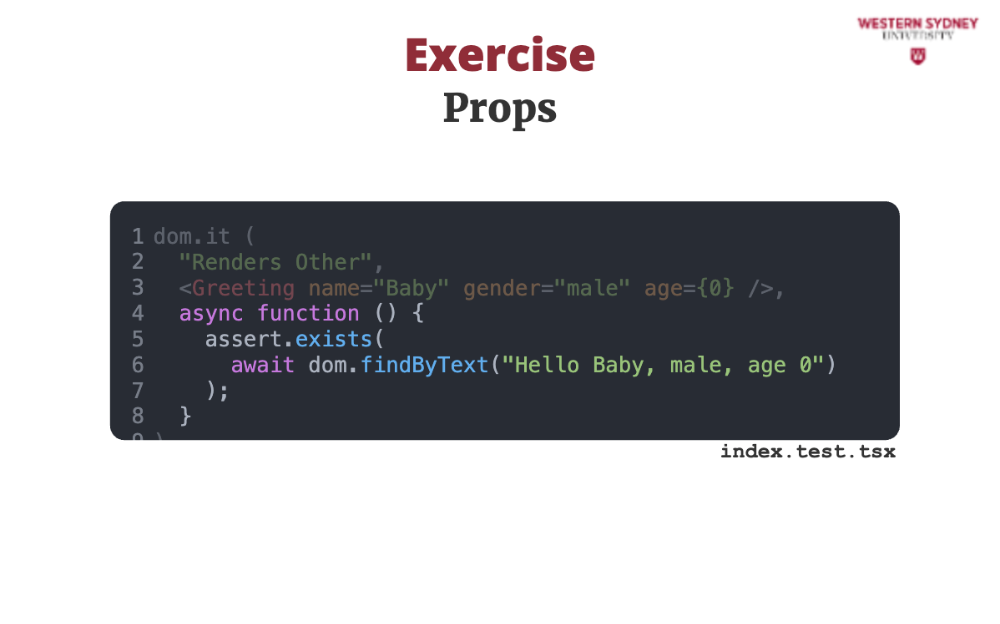
The last parameter is the implementation of the test function, where we test if the component renders everything that we expect.
In this exercise, I would like you to create a reusable Greeting component.
Initially, you will see four failing tests:

Your goal is to make them all pass:

To do so, you need to modify the component Greeting as per instructions in your test. Overall these ar the goals:
Hello Tomas, male, age 5044If unclear, please check out the index.test.tsx file. There, you find a new type of test that uses our helper function dom.it(name, component, test), which accepts three parameters:
name is the name of the testcomponent is the component that we render for the purpose of this testtest is the implmentation of the test functionThis test helper temporarily renders the component into DOM and executes the test. Afterward, this component will be removed from the DOM.
// Example
describe ("Test Greeting Component", function() {
dom.it ("Renders Tomas",
<Greeting name="Tomas" age={50} gender="male" />,
async function() {
assert.exists(await dom.findByText("Hello Tomas, male, age 50"));
}
)
})