Why Next.js?
Full-Stack Frameworks by Language
1. Ruby on Rails (Ruby)
Overview
Ruby on Rails (often called Rails) is one of the pioneers of full-stack web development. It follows the "convention over configuration" principle, meaning developers can focus on writing business logic instead of setting up the environment.
Key Features:
✅ Built-in ORM (ActiveRecord) for database handling
✅ Scaffolding to quickly generate app components
✅ Strong community and vast libraries (gems)
✅ Secure by default
When to Use Rails?
✔️ Best for rapid prototyping and startups
✔️ Ideal for database-driven applications
Limitations:
❌ Performance issues with large-scale apps
❌ Less popular for modern front-end heavy apps
2. Django (Python)
Overview
Django is a high-level Python web framework that promotes clean, pragmatic design. It comes with everything needed for full-stack development, including an admin panel, authentication, and database ORM.
Key Features:
✅ "Batteries included" (built-in tools for common web tasks)
✅ Strong security features (SQL injection protection, XSS protection)
✅ Scalable and widely used in large applications (e.g., Instagram)
When to Use Django?
✔️ Best for data-heavy applications like Machine Learning dashboards
✔️ Great for enterprise applications with strict security needs
Limitations:
❌ Not as flexible as JavaScript frameworks for front-end-heavy apps
❌ Learning curve for beginners
3. Laravel (PHP)
Overview
Laravel is the most popular PHP framework for building modern web applications. It follows the MVC (Model-View-Controller) architecture and includes tools for routing, authentication, and database migrations.
Key Features:
✅ Elegant syntax, making PHP development smoother
✅ Built-in authentication and security mechanisms
✅ Strong ecosystem (e.g., Laravel Forge for deployment)
When to Use Laravel?
✔️ Ideal for PHP developers who want a modern framework
✔️ Great for content-heavy sites (like blogs, e-commerce)
Limitations:
❌ Not as performant as Node.js for real-time apps
❌ Requires a good understanding of PHP
4. Spring Boot (Java)
Overview
Spring Boot simplifies Java-based web development by providing opinionated defaults and eliminating boilerplate code. It’s widely used in enterprise applications.
Key Features:
✅ Highly scalable and performant
✅ Strong support for microservices
✅ Built-in security features
When to Use Spring Boot?
✔️ Best for large-scale enterprise applications
✔️ Suitable for microservices architectures
Limitations:
❌ More complex setup than JavaScript frameworks
❌ Steep learning curve for beginners
5. ASP.NET (C#)
Overview
ASP.NET is a full-stack framework by Microsoft, designed for building web applications using C#. It integrates seamlessly with Microsoft Azure for cloud-based solutions.
Key Features:
✅ High performance and scalability
✅ Strong integration with Microsoft tools (Azure, SQL Server)
✅ Suitable for both monolithic and microservices architectures
When to Use ASP.NET?
✔️ Ideal for Windows-based enterprise applications
✔️ Great for applications requiring high security and scalability
Limitations:
❌ Requires Windows-based infrastructure
❌ Less beginner-friendly
6. Next.js (JavaScript/TypeScript) – The Framework of Choice
Overview
Next.js is a React-based full-stack framework that enables both server-side rendering (SSR) and static site generation (SSG) out of the box. It combines the best features of React with backend capabilities.
Why Next.js?
🚀 Performance-Optimized:
- Server-side rendering (SSR) loads pages faster
- Static site generation (SSG) reduces load time
- Automatic code splitting makes apps efficient
🌍 SEO-Friendly:
- Unlike traditional React apps, Next.js enables pre-rendering, which boosts SEO performance.
🛠️ Full-Stack Capabilities:
- API routes allow you to create backend endpoints in the same project.
- Built-in support for databases, authentication, and middleware.
📦 Built-in Features:
- Image optimization
- Internationalization
- TypeScript support
🔧 Developer Experience:
- Fast refresh for instant updates
- Simple project setup with
create-next-app
When to Use Next.js?
✔️ Ideal for web applications that require SEO optimization (e.g., blogs, e-commerce)
✔️ Best for teams already using React
✔️ Perfect for hybrid rendering strategies (CSR + SSR + SSG)
Limitations:
❌ Requires knowledge of React
❌ Some features (e.g., SSR) may be overkill for simple projects
I hope you are convinced! Are you ready to build a powerful, full-stack web application while mastering Next.js? In this hands-on, interactive course, you’ll learn the core features of Next.js by gradually building a blogging and content management system (CMS)—just like the platforms used by modern web applications.
What We’ll Be Building 🏗️
Throughout these chapters, we’ll start with a simple blog and progressively add new features as we explore the capabilities of Next.js.

By the end, you’ll have a fully functional CMS where users can:
✅ View published blog posts on a beautifully styled homepage.
✅ Log in and manage their own content.
✅ Create, edit, and delete blog posts using a rich text editor.
✅ Optimize images, links, and fonts for performance.
✅ Handle search and pagination for large content libraries.
✅ Fetch and update data efficiently using Next.js features.
✅ Secure the platform with authentication.
You’ll also learn how to deploy your project and integrate it with a PostgreSQL database on Vercel! 🎉
What You’ll Learn 💡
At each step, we’ll introduce essential Next.js concepts to enhance our CMS, including:
🔥 Styling – Learn different ways to style your app with CSS modules, Tailwind, and global styles.
⚡ Optimizations – Improve image loading, fonts, and links for a fast, responsive experience.
📁 Routing & Layouts – Master file-based routing, nested layouts, and dynamic pages.
📡 Data Fetching – Set up a PostgreSQL database and fetch data efficiently.
🔍 Search & Pagination – Implement search and pagination with URL query parameters.
🔄 Mutating Data – Use React Server Actions to add, edit, and delete blog posts.
🛠️ Error Handling – Handle errors gracefully, including 404 pages and server-side validation.
🛡️ Authentication – Secure your CMS with NextAuth.js and Middleware.
📢 SEO & Metadata – Optimize metadata and social sharing for your blog.
What You’ll Need to Get Started 🛠️
Before we begin, make sure your system meets these requirements:
✅ Node.js 18.18.0 or later (Download here).
✅ A GitHub Account (for managing your project).
✅ A Vercel Account (for deploying your CMS).
✅ A system running macOS, Windows (including WSL), or Linux.
By the end of this course, you’ll have a solid understanding of Next.js and a working CMS that you can customise and expand on.
Let’s get started—your journey to mastering Next.js begins now! 🚀🎉
Slides

For our backend framework, we chose Next.js with Node.js. This section will explore why we chose this framework and how it fits with other, more feature-rich full-stack frameworks.

While we covered some of this content in the introduction, let's recap to refresh our memory.
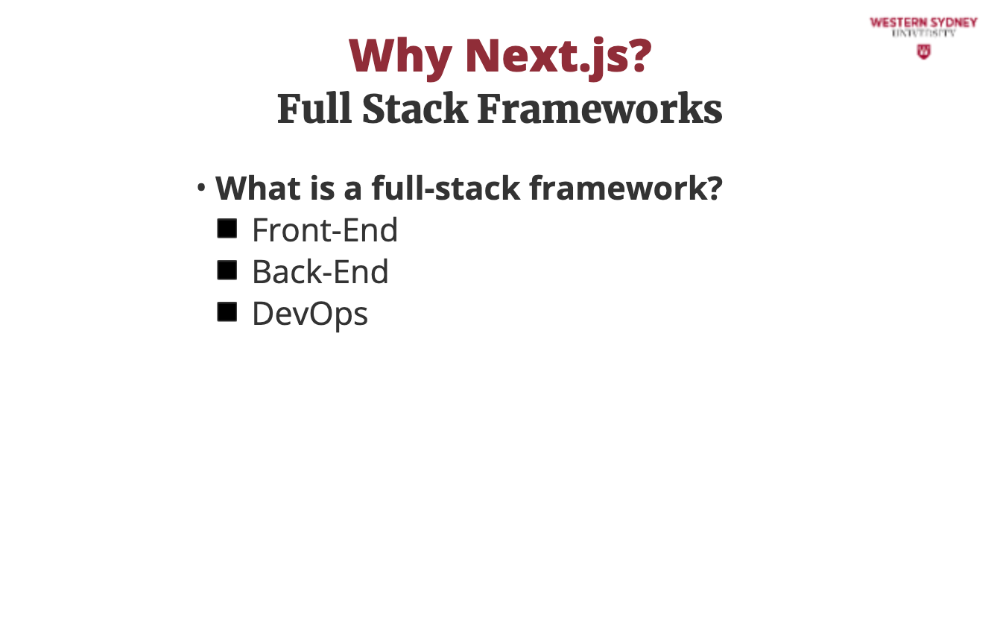
What is a full-stack framework? It provides tools for both front-end and back-end development, simplifying web application building. It also provides easy application of DevOps principles.
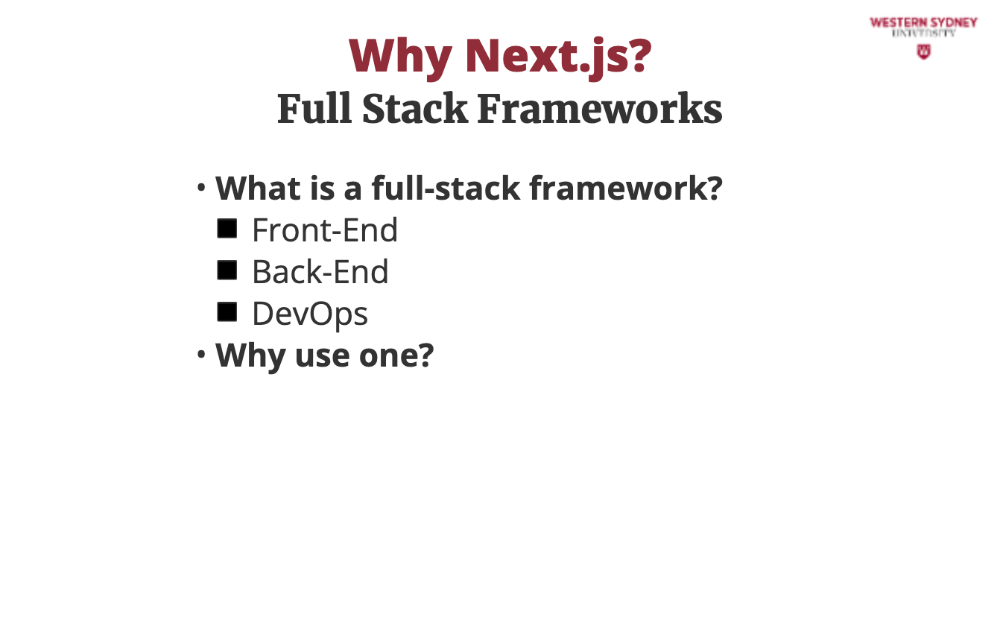
Full-stack frameworks allow us to manage both frontend and backend together, providing a streamlined and efficient development process.
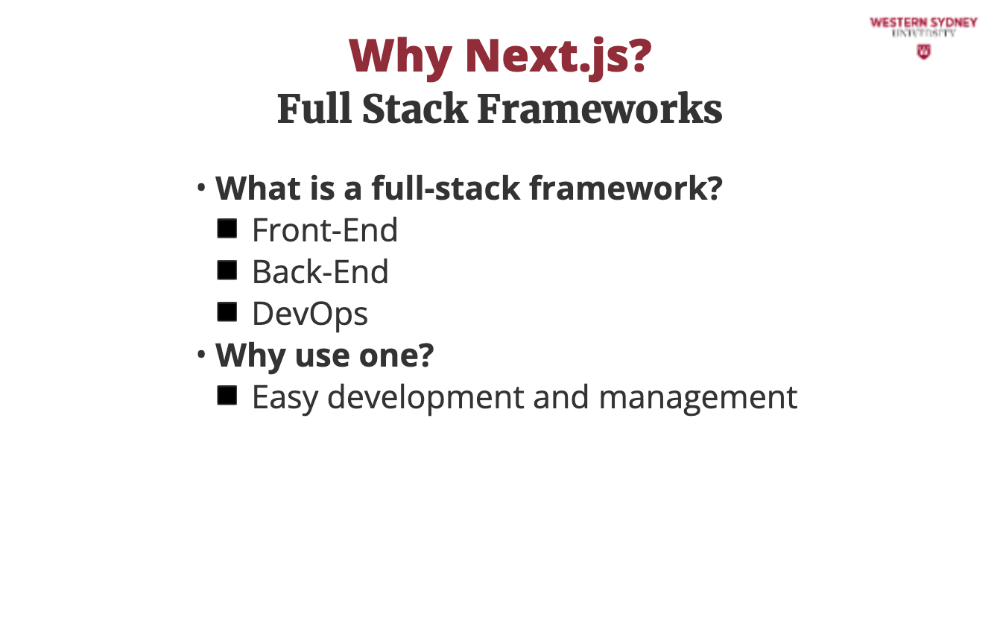
Building an app without a framework is like constructing a house from scratch. A full-stack framework is like a pre-designed kit that makes the job faster and easier.
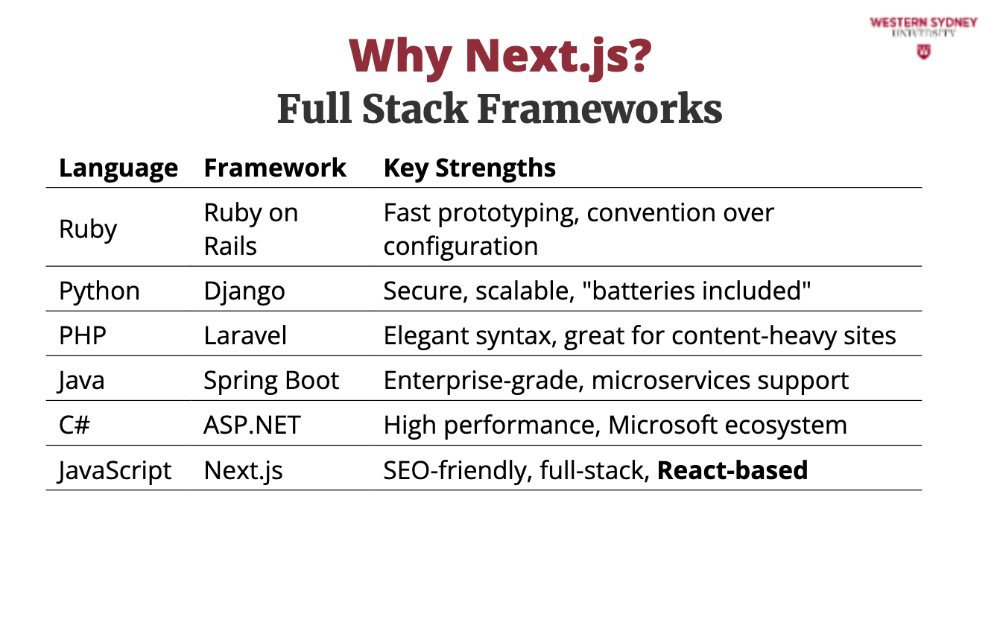
Each language has its go-to full-stack framework. However, in our opinion, JavaScript-based frameworks, especially Next.js, offer the best balance of performance, scalability, and developer experience.
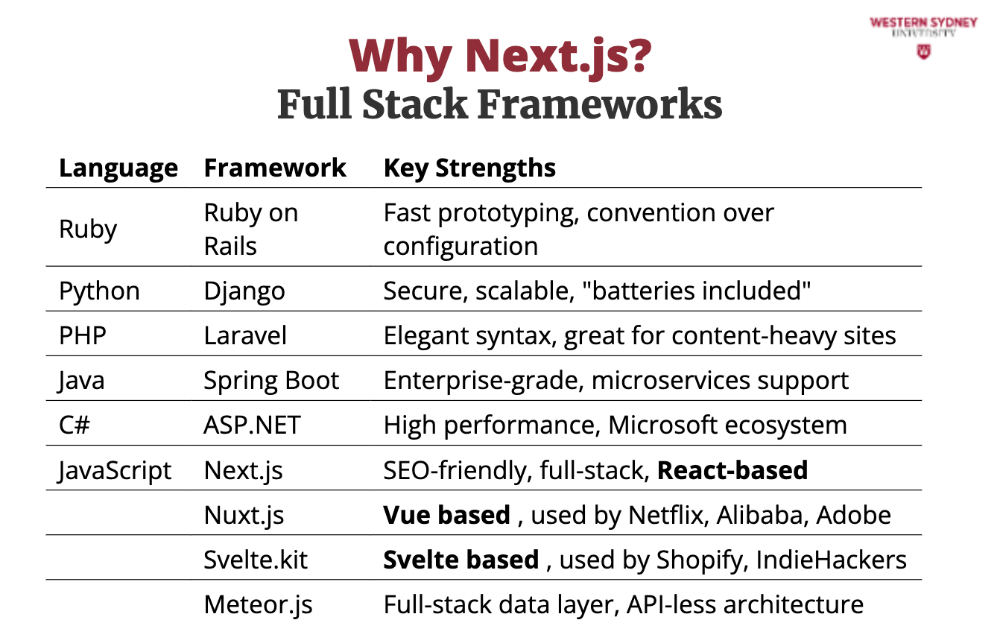
In javascript, there are other frameworks adopted by major companies, differing in features and front-end frameworks, such as vue.js or svelte kit.

Which feature of Next.js we like the best?
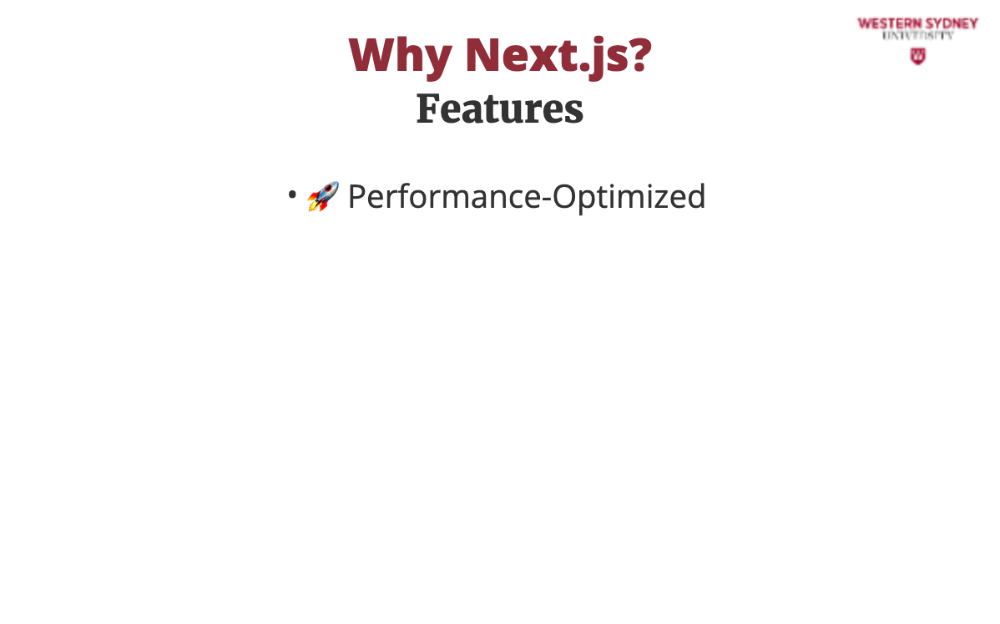
Next.js leverages Static Site Rendering and Static Site Generation, reducing load times and improving app speed.
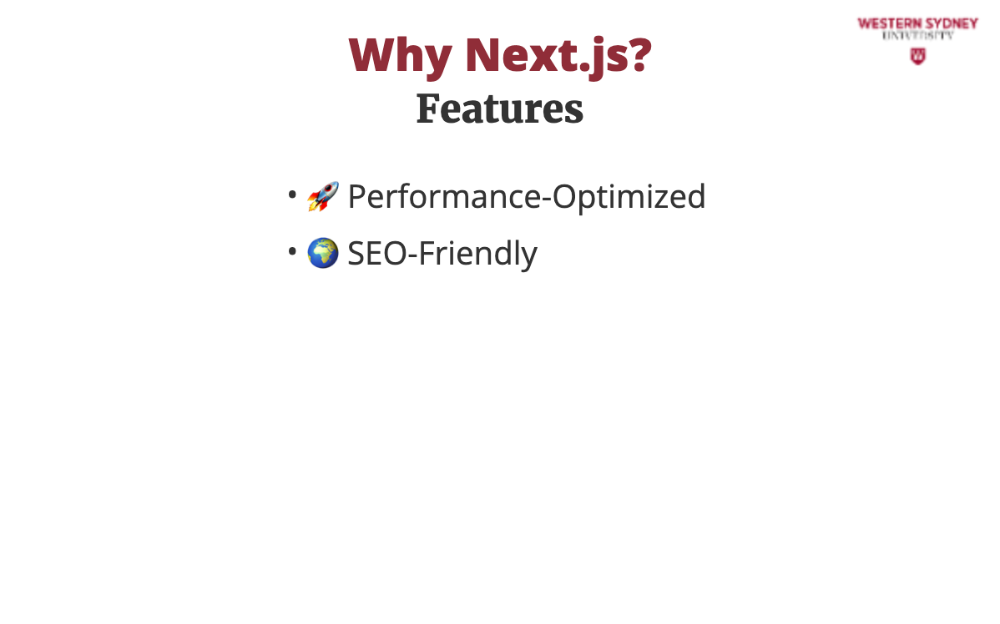
Unlike standard single-page React apps, Next.js ensures better search engine visibility with pre-rendering.
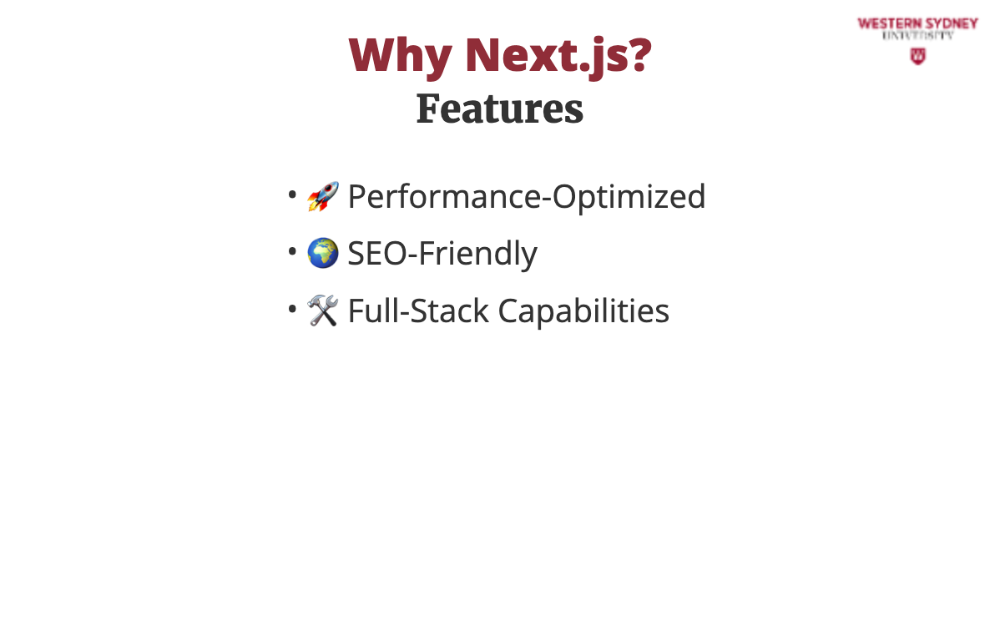
API routes enable safe backend logic directly within a Next.js project.

Fast refresh, automatic code splitting, and TypeScript support make Next.js a joy to work with.
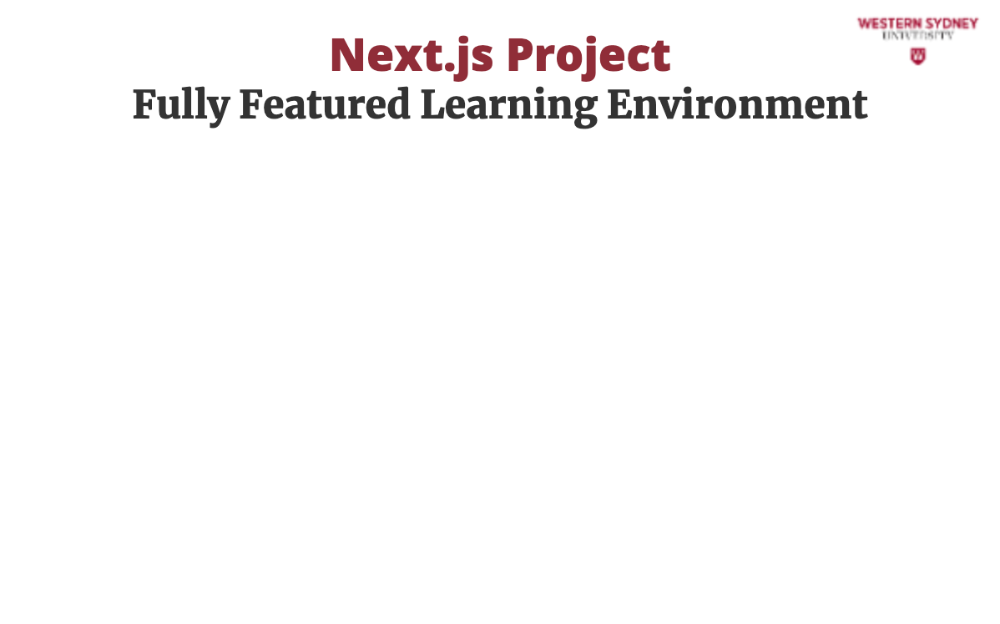
Let's discuss what we'll be doing in this part of the course.

In these hands-on lectures, we will explore the core features of Next.js while building a complete blogging and content management system.
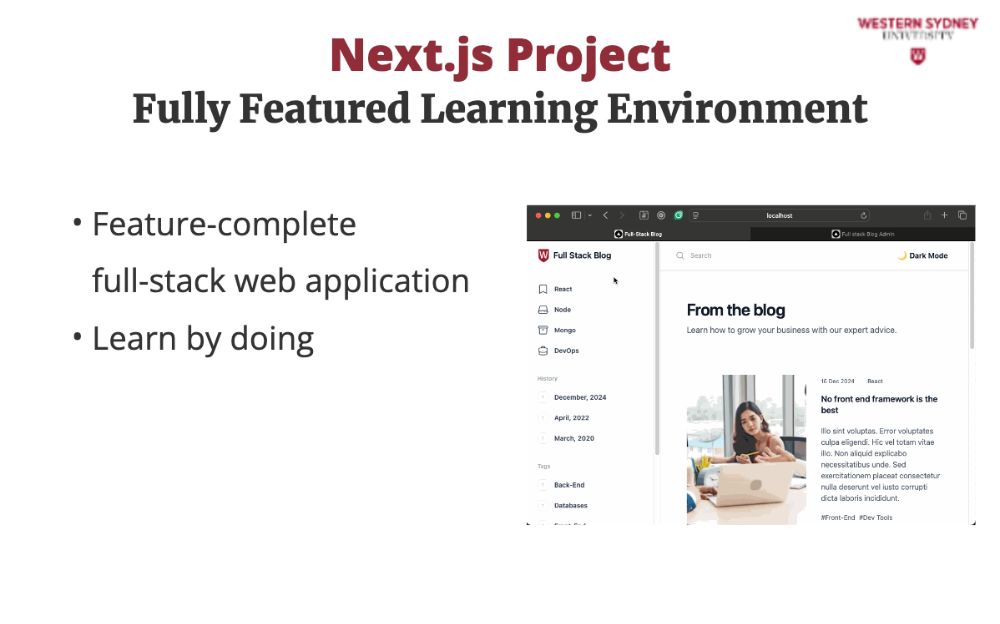
Instead of just theory, we’ll progressively add features to our application—just like real-world web platforms—so that you can fully understand how Next.js powers modern full-stack development.

Throughout this course, we’ll start with a basic blog and gradually enhance it with new features, learning Next.js concepts along the way. By the end of the course, you will be able to:
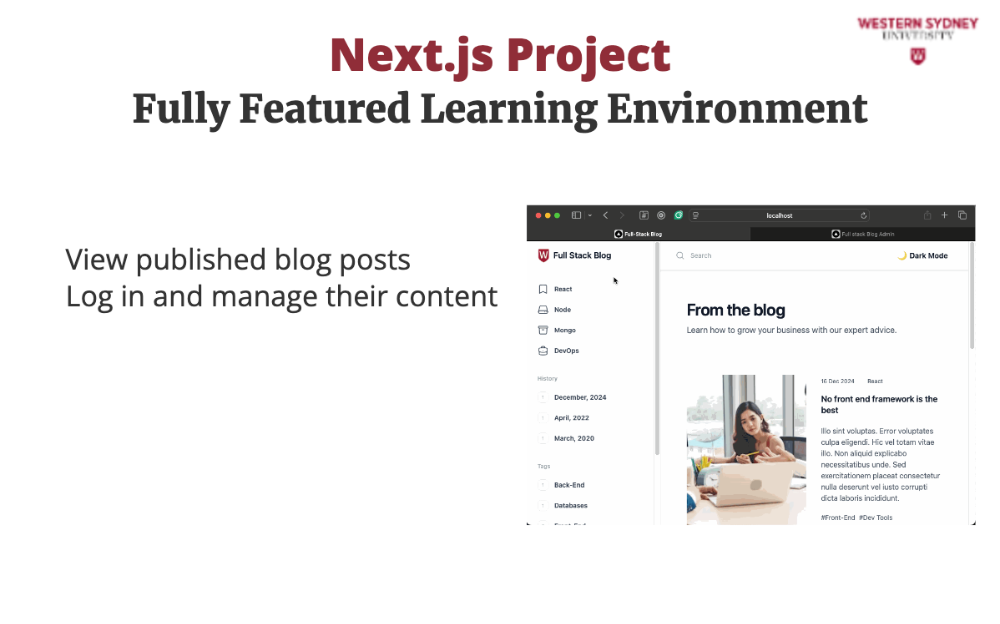
View published blog posts on a beautifully styled homepage.
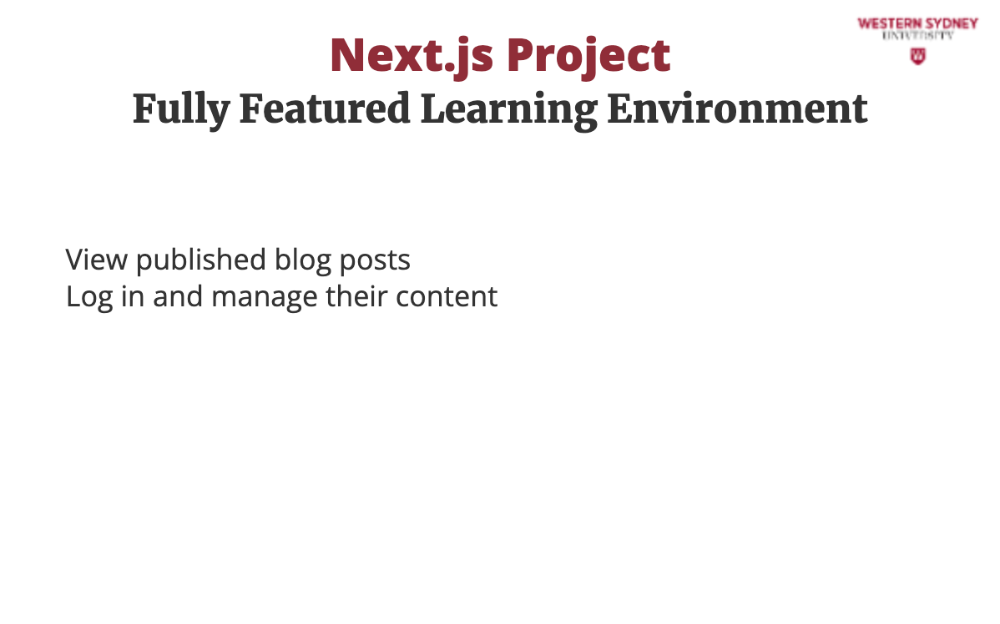
Log in and manage their content, ensuring secure access.

Create, edit, and delete blog posts using markdown format.
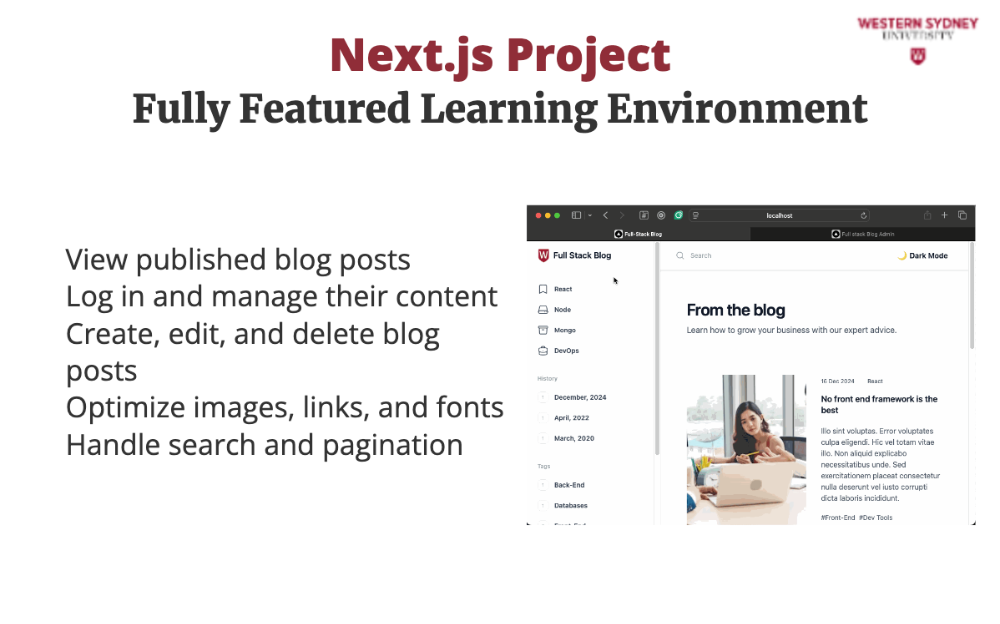
Optimize images, links, and fonts for better performance.
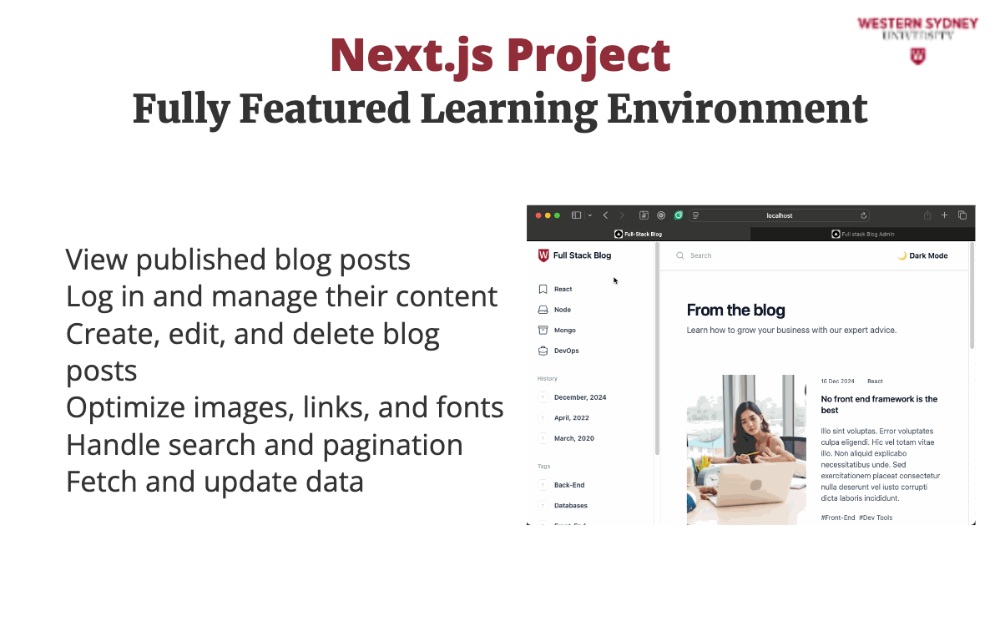
Handle search and pagination to improve content navigation.
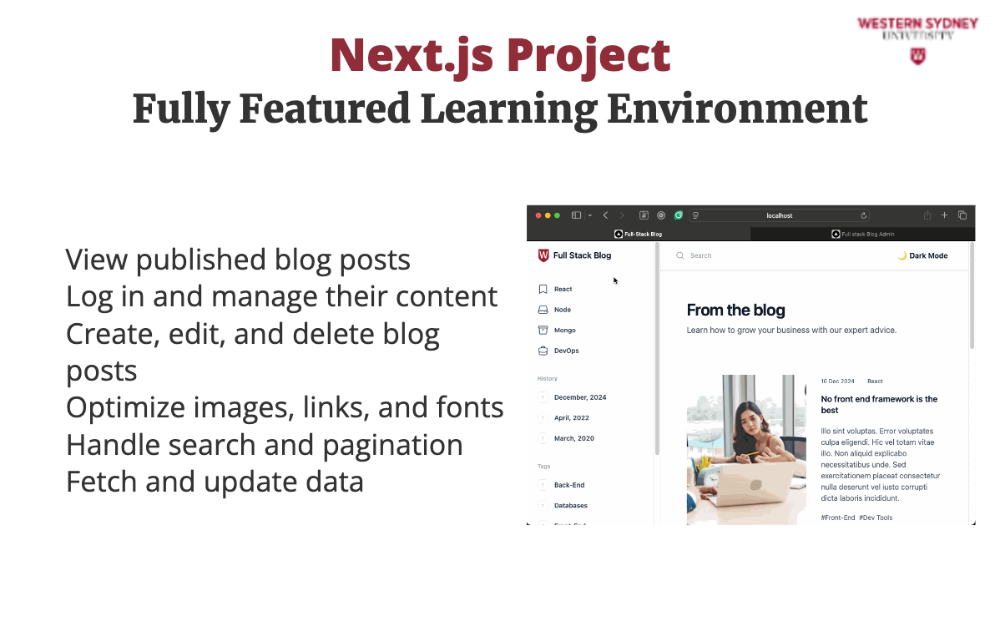
Fetch and update data efficiently using Next.js features.
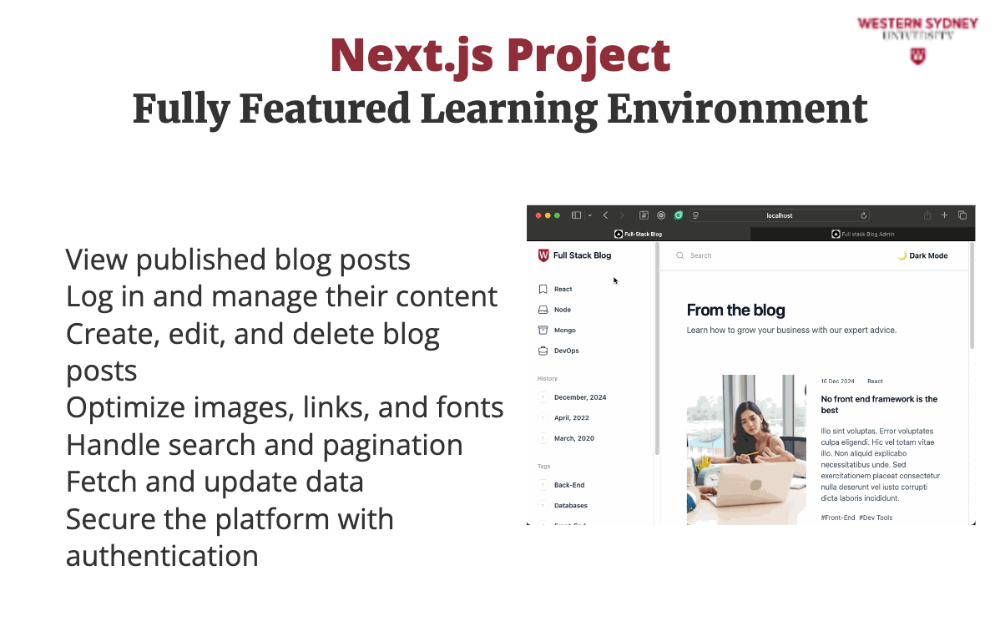
Secure the platform with authentication and protected routes. Each of these features will be implemented step by step, giving you practical experience in full-stack Next.js development.
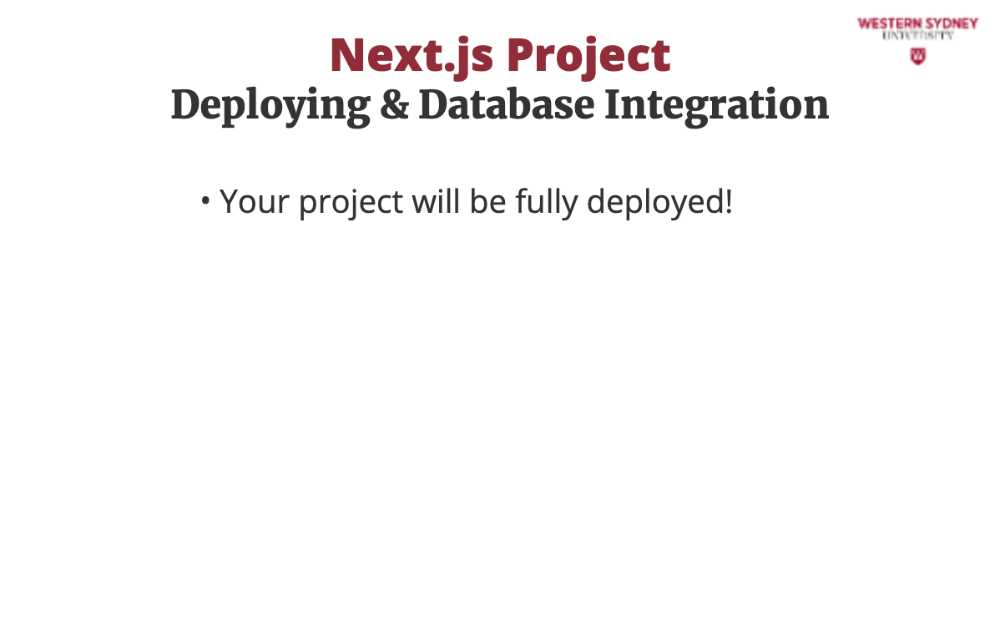
By the end of the course, you will have a working CMS that is live on the web, deployed using Vercel.
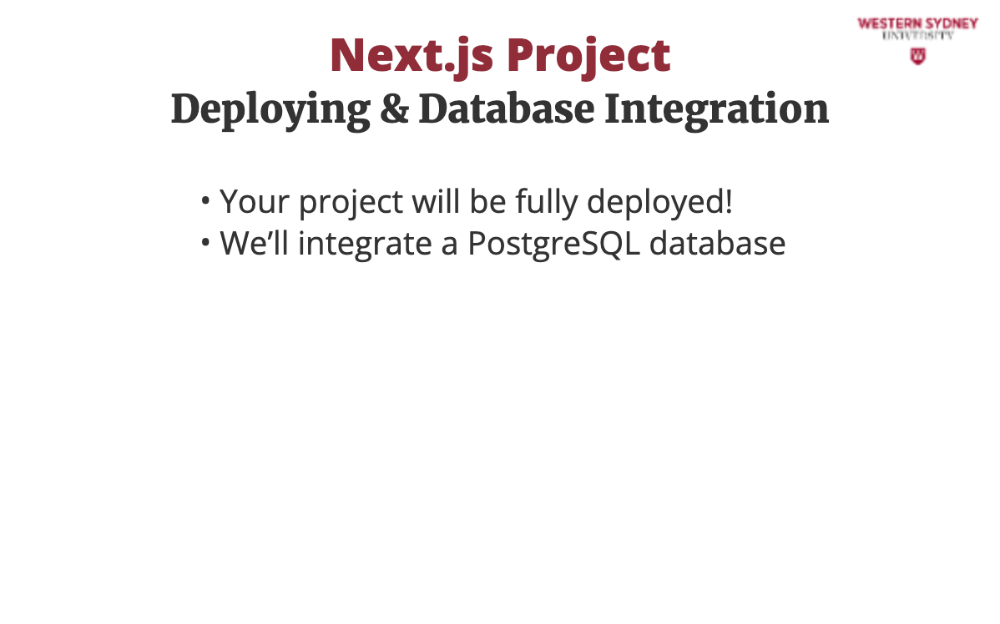
While initially starting with SQLite, our CMS will be backed by a PostgreSQL database, allowing us to store and manage data efficiently. We will cover how to set up, connect, and interact with the database in a real-world project.

We cover quite a lot in the chapter including:
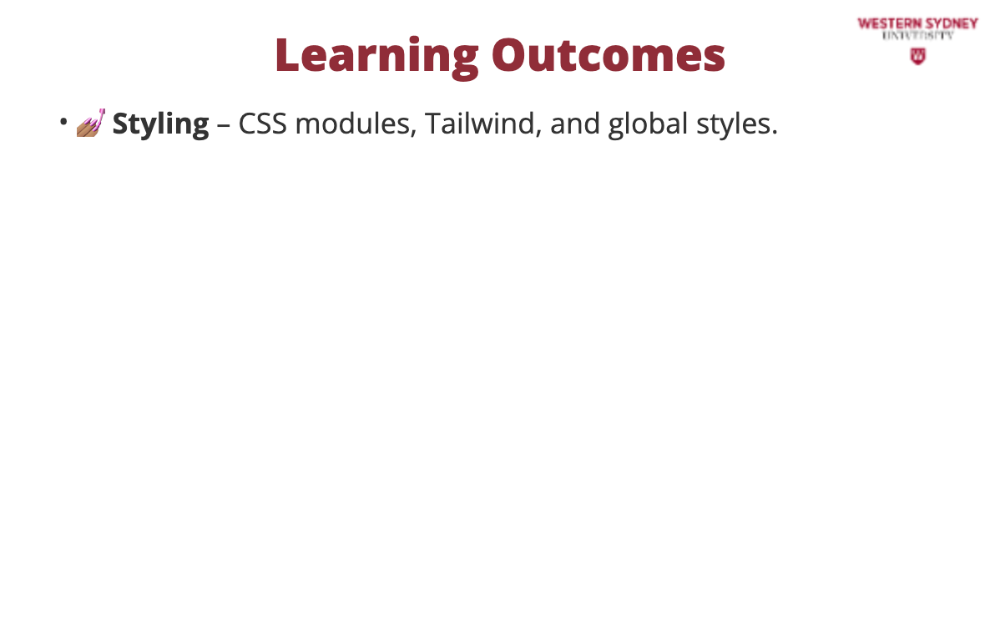
We will explore multiple ways to style your application, including Tailwind CSS, CSS modules, and traditional global styles.
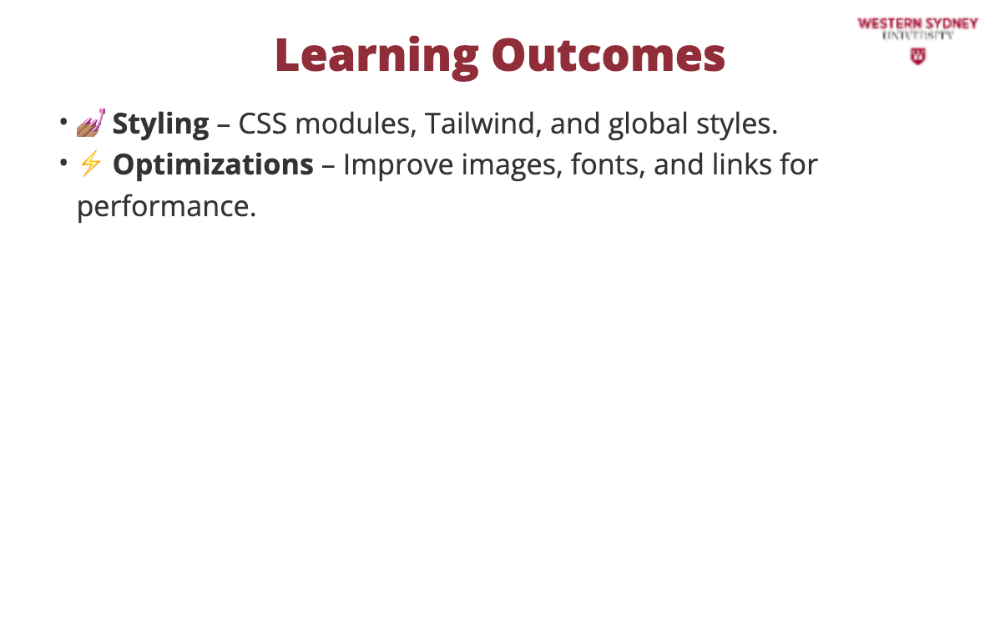
We will explore multiple ways to style your application, including Tailwind CSS, CSS modules, and traditional global styles.
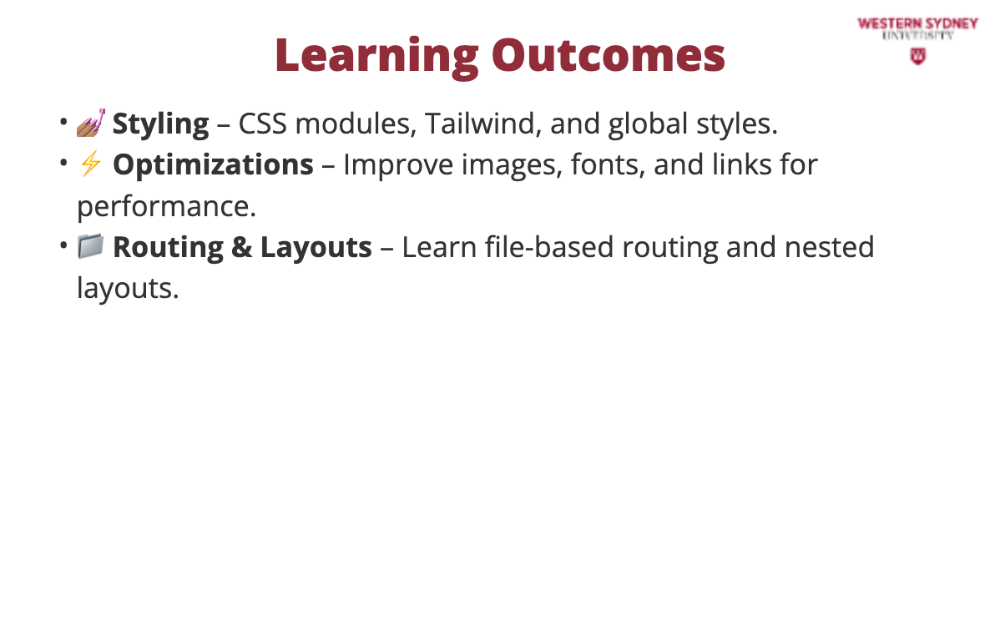
Next.js provides built-in tools to optimize images, fonts, and links, making our application load faster and perform better.
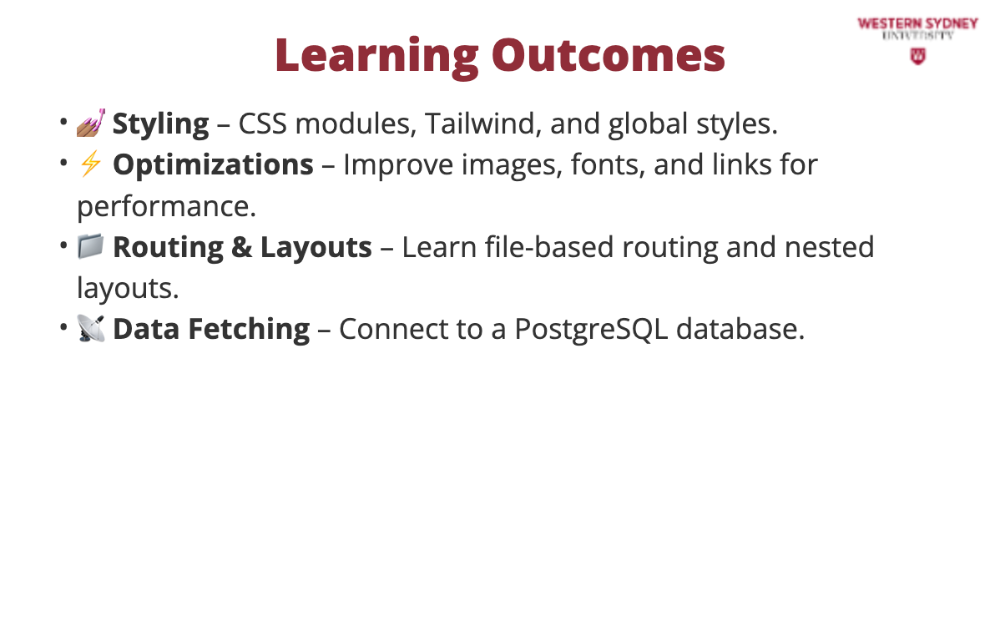
We will take advantage of Next.js’ file-based routing system to create pages and nested layouts, improving code organization.
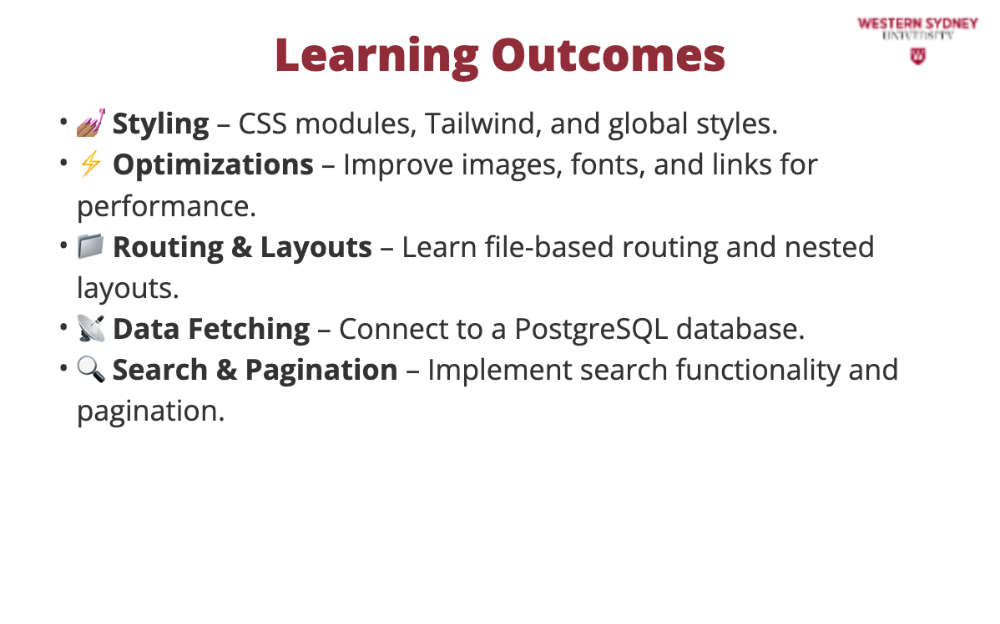
We’ll enhance our blog with search and pagination, using URL parameters to create a smooth user experience.
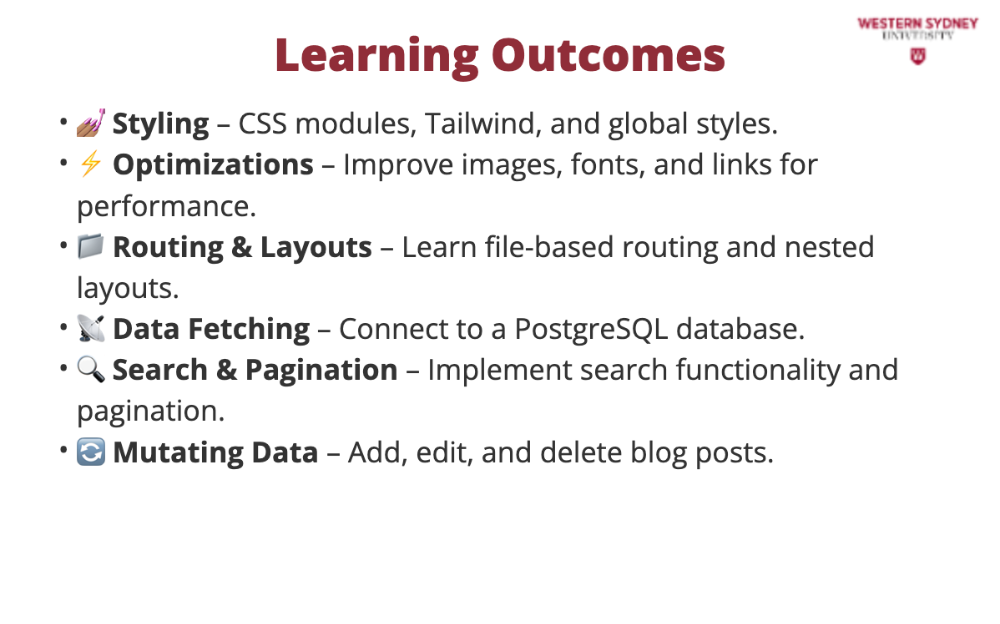
We’ll implement user actions like adding, editing, and deleting content, utilizing Next.js Server Actions for a seamless
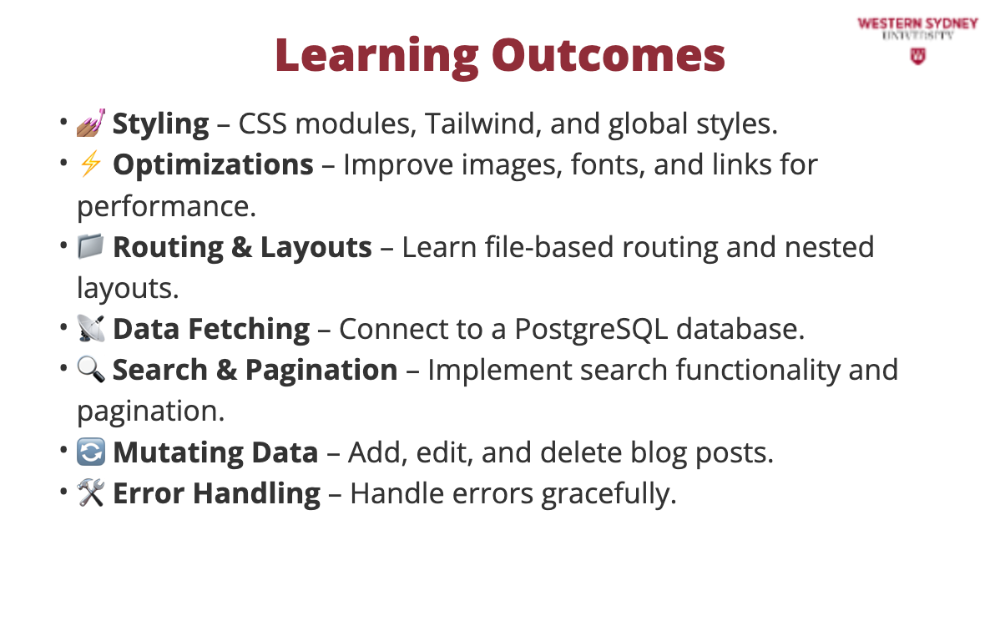
Next.js provides built-in error handling, including custom 404 pages and server-side validation, ensuring a smooth user experience.
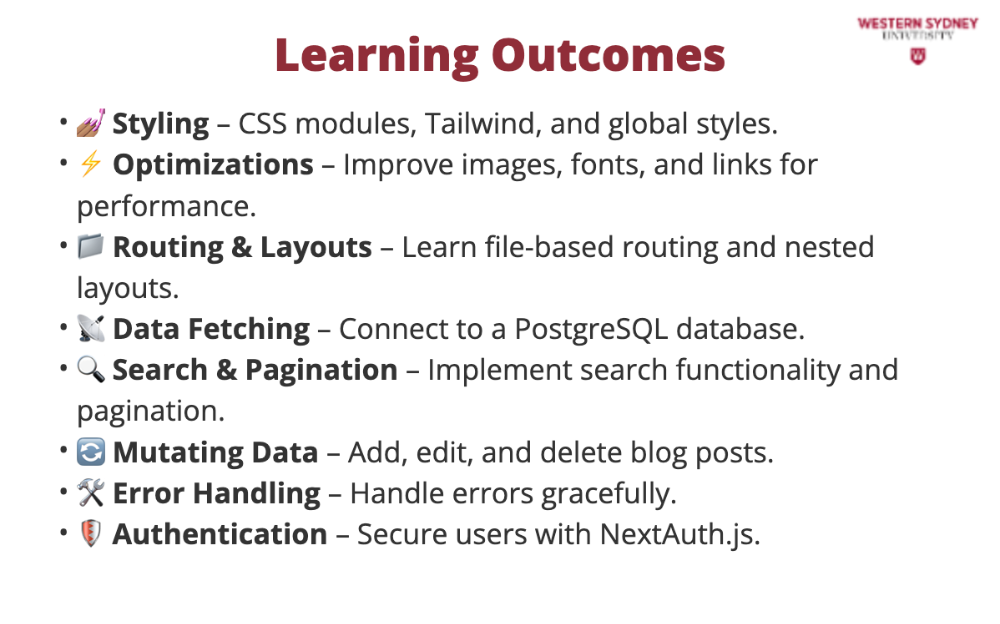
We’ll set up authentication using NextAuth.js and Middleware to protect sensitive areas of our application.
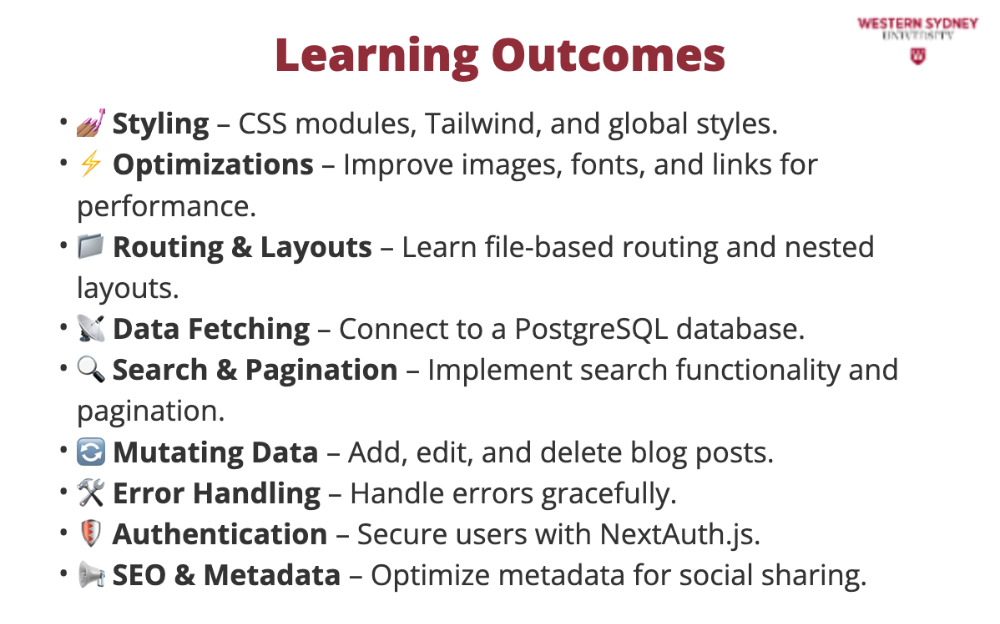
Finally, we’ll ensure our blog is SEO-friendly by configuring metadata and Open Graph tags for social sharing.
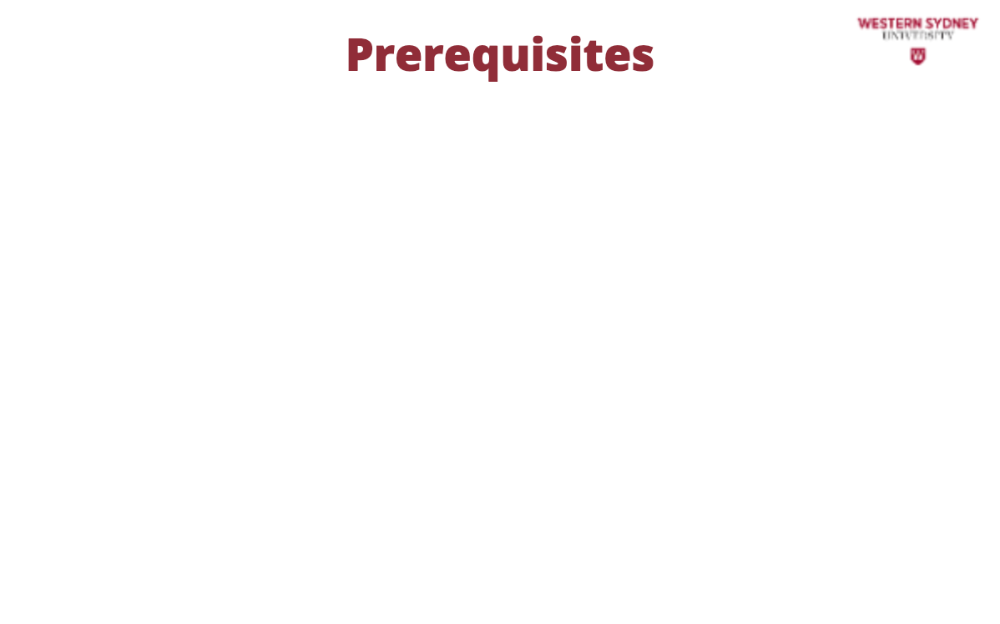
What You’ll Need to Get Started? Nothing new, but make sure you have the following:
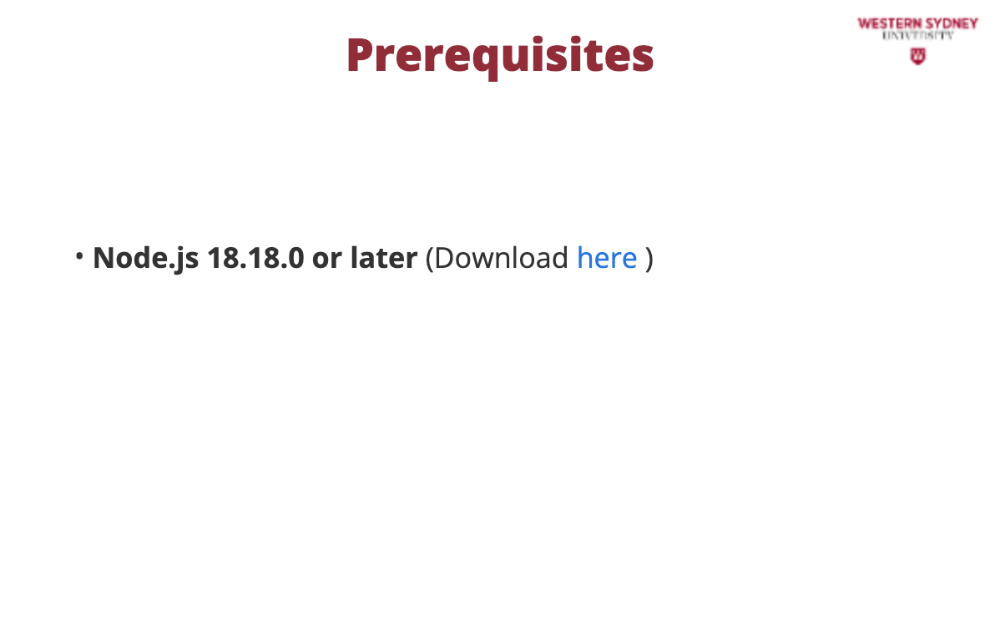
Next.js requires Node.js, so make sure you have version 18.18.0 or later installed.
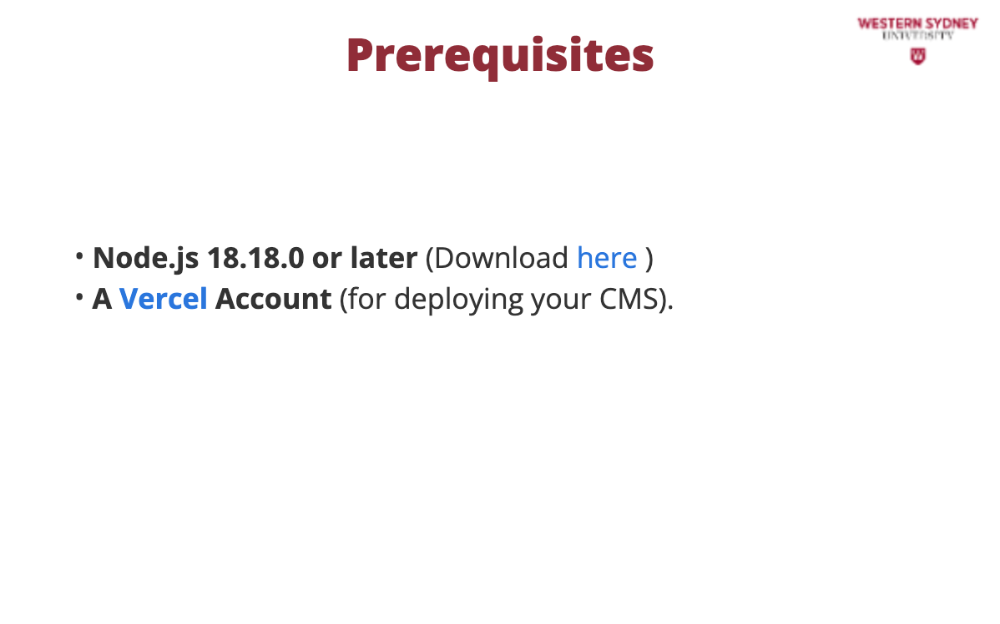
We’ll use GitHub to store and manage our project’s code.
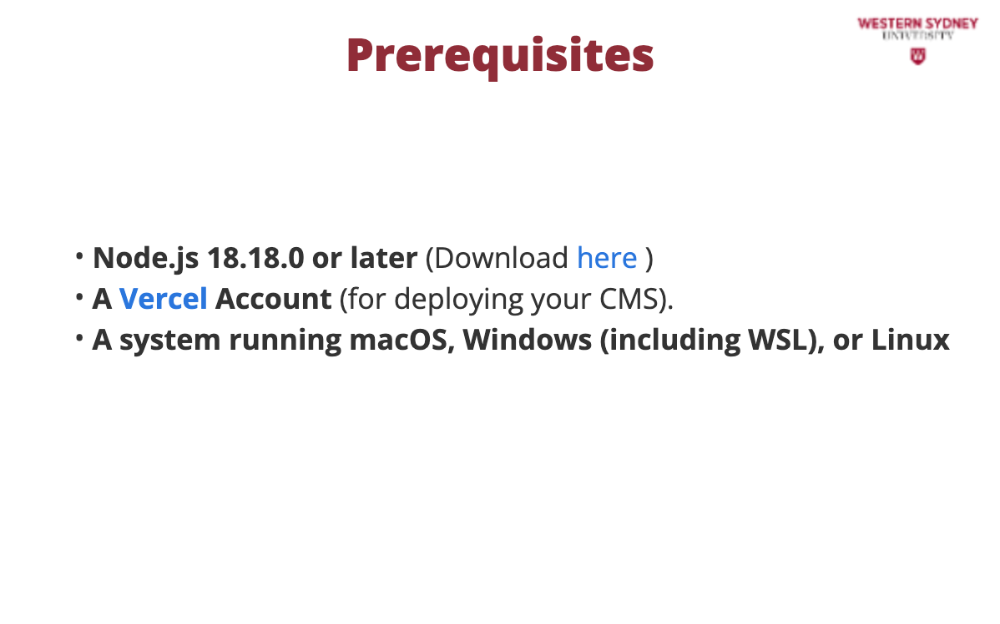
Vercel makes it easy to deploy Next.js applications with just a few clicks.
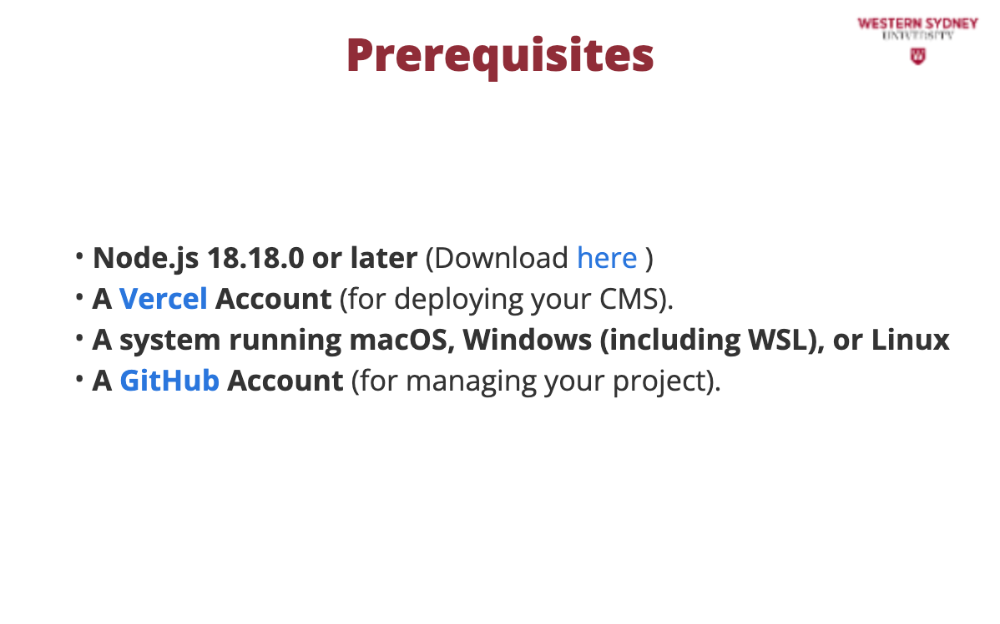
Next.js works across all major operating systems, so you can follow along regardless of your setup. Let's go!