SQL vs No-SQL Databases
Lecture: SQL vs. NoSQL Databases in Full-Stack Development
Introduction: Why Databases Matter
Hey everyone, welcome to today’s lecture! Today, we’re diving into the world of databases—specifically SQL and NoSQL—and figuring out when to use each one in your full-stack projects. Databases are the backbone of any app that needs to store and manage data, like the blogging application we’ve been building throughout this course. We're creating a platform where users can read posts, filter them by date or tags, and an admin can add or edit posts. How do you store all that data efficiently? That’s where databases come in, and choosing the right one can make or break your app.
Why does this matter to you? In the real world, picking the wrong database can lead to slow performance, messy code, or even a complete rewrite later. By the end of this lecture, you’ll know how to decide between SQL and NoSQL and see them in action with TypeScript in a Next.js app. Let’s get started with a relatable scenario: building our blogging app step-by-step.
Section 1: Busting Misconceptions—SQL vs. NoSQL Isn’t What You Think
Let’s kick things off with a surprise. You might think SQL databases (like PostgreSQL) are old-school and rigid, while NoSQL databases (like MongoDB) are modern and flexible. Not quite! SQL databases can handle flexible queries, and NoSQL databases can be structured too. The real difference isn’t about "old vs. new"—it’s about how they organise and retrieve data.
- SQL Databases: These are relational, meaning data lives in tables with rows and columns, like a spreadsheet. Think of it as a filing cabinet with labelled folders—everything’s organised and connected.
- NoSQL Databases: These are non-relational. Data can be stored as key-value pairs, documents, or graphs—like a big, messy backpack where you can toss stuff in any way you want.
For our blogging app, SQL might seem perfect for neatly storing posts and tags, but NoSQL could work too if we want flexibility with unstructured data. Let’s explore both by building our app’s database.
Section 2: SQL Databases—Structured Power
What They Are
SQL databases use a schema—predefined rules about what data looks like. Imagine our blogging app: we’d have a posts table with columns like id, title, content, and date, and a tags table linked to it. Relationships are king here.
How They Work
You query SQL databases with Structured Query Language (SQL). Want all posts from 2025? You’d write:
SELECT * FROM posts WHERE date >= '2025-01-01';Example in Our Blogging App
Let’s set up a simple SQL database for our app using PostgreSQL. First, we define our tables:
CREATE TABLE posts (
id SERIAL PRIMARY KEY,
title VARCHAR(255) NOT NULL,
content TEXT NOT NULL,
date DATE NOT NULL
);
CREATE TABLE tags (
id SERIAL PRIMARY KEY,
name VARCHAR(100) NOT NULL
);
CREATE TABLE post_tags (
post_id INT REFERENCES posts(id),
tag_id INT REFERENCES tags(id),
PRIMARY KEY (post_id, tag_id)
);
Now, in a Next.js app with TypeScript, we’d use a library like pg to query it. Here’s how to fetch posts by tag:
import { Pool } from 'pg';
const pool = new Pool({
user: 'your_user',
host: 'localhost',
database: 'blog_db',
password: 'your_password',
port: 5432,
});
async function getPostsByTag(tag: string): Promise<{ id: number; title: string; content: string; date: string }[]> {
const result = await pool.query(`
SELECT p.id, p.title, p.content, p.date
FROM posts p
JOIN post_tags pt ON p.id = pt.post_id
JOIN tags t ON t.id = pt.tag_id
WHERE t.name = $1
`, [tag]);
return result.rows;
}
Advantages
- Great for structured data with clear relationships (e.g., posts and tags).
- Powerful queries for filtering and joining data.
- Ensures data integrity with schemas.
Disadvantages
- Scaling horizontally (adding more servers) is tricky.
- Less flexible if your data structure changes often.
Section 3: NoSQL Databases—Flexible Freedom
What They Are
NoSQL databases ditch tables for more dynamic structures. In MongoDB (a popular choice), data is stored as JSON-like documents. For our blogging app, a post might look like this:
{
"_id": "123",
"title": "My First Post",
"content": "Hello, world!",
"date": "2025-02-24",
"tags": ["tech", "intro"]
}How They Work
You query NoSQL with APIs or query languages specific to the database. In MongoDB, to find posts by tag:
db.posts.find({ tags: "tech" });Example in Our Blogging App
Let’s use MongoDB in our Next.js app with TypeScript and the mongodb library:
import { MongoClient } from 'mongodb';
const uri = 'mongodb://localhost:27017';
const client = new MongoClient(uri);
interface Post {
_id: string;
title: string;
content: string;
date: string;
tags: string[];
}
async function getPostsByTag(tag: string): Promise<Post[]> {
await client.connect();
const db = client.db('blog_db');
const posts = await db.collection('posts').find({ tags: tag }).toArray();
return posts as Post[];
}Advantages
- Super flexible—add fields like
tagswithout changing a schema. - Scales horizontally easily by adding more servers.
- Perfect for unstructured or rapidly changing data.
Disadvantages
- No built-in relationships; you manage them manually.
- Queries can be less intuitive for complex filtering.
Section 4: When to Use Which—Decision Time
So, SQL or NoSQL for our blogging app? Let’s break it down with our example.
Use SQL When:
- Your data is structured: Posts, tags, and their relationships are predictable.
- You need complex queries: Filtering posts by date and tag with joins is straightforward.
- Data integrity matters: Schemas ensure no junk data slips in.
In our app, if the admin needs detailed reports (e.g., "posts per tag per month"), SQL shines. Example query:
SELECT t.name, COUNT(p.id) as post_count
FROM posts p
JOIN post_tags pt ON p.id = pt.post_id
JOIN tags t ON t.id = pt.tag_id
WHERE p.date >= '2025-01-01'
GROUP BY t.name;Use NoSQL When:
- Your data evolves: Maybe later, we add comments or images to posts—no schema changes needed.
- You need speed and scale: If our blog goes viral, NoSQL handles millions of users better.
- Simplicity over complexity: Storing tags inside the post document avoids joins.
For a quick prototype or a small blog with flexible post formats, NoSQL gets us up and running fast.
Advanced Example: Mixing Both
Big apps often use both! Store user accounts and post metadata in SQL for structure, and user-generated content (like comments) in NoSQL for flexibility. In our app, we could keep posts in PostgreSQL and a comments collection in MongoDB.
Conclusion: Key Takeaways
Alright, let’s wrap up! Today, we built a blogging app step-by-step to explore SQL and NoSQL databases. Here’s what to remember:
- SQL (e.g., PostgreSQL): Use it for structured data, complex queries, and relationships. It’s your go-to for our app’s post-filtering routes.
- NoSQL (e.g., MongoDB): Pick it for flexibility, scalability, and evolving data. Great if our blog’s features keep changing.
- Start Querying: With TypeScript in Next.js, libraries like
pgandmongodbmake connecting and fetching data easy.
Best Practices: Define your app’s needs first—structure vs. scale. Test queries early to avoid surprises. Pitfalls: Don’t overcomplicate SQL with too many joins, and don’t let NoSQL turn into a chaotic mess with no plan.
Next time, we’ll dive deeper into optimising these queries. For now, play with both in your projects—see what clicks for your blogging app! Any questions? Let’s chat!
Slides

In this course we do not cover details of SQL or NoSQL databases, rather discuss which you should use for your project.
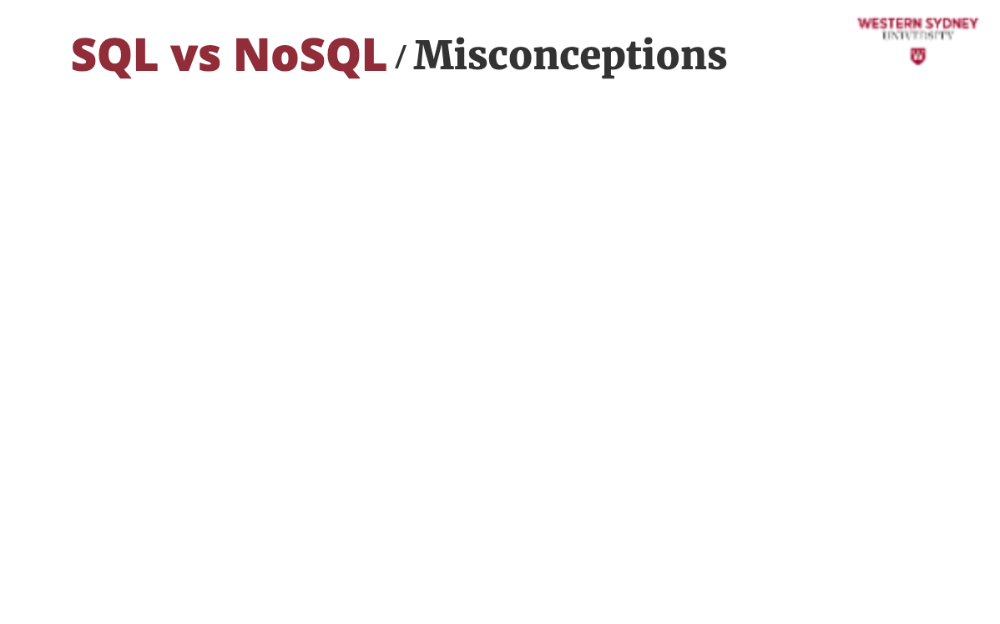
Hey everyone, let’s bust some myths!
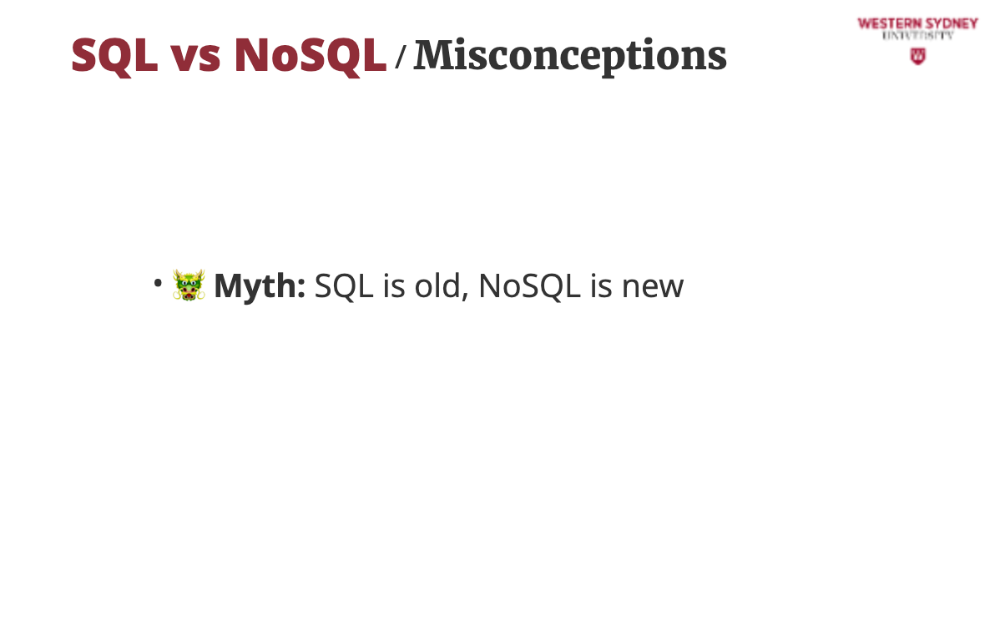
You might think SQL databases like PostgreSQL are stuck in the past, while NoSQL like MongoDB is the cool new thing. Nope—both can be modern. It’s not about age; it’s how they handle data for our blogging app.
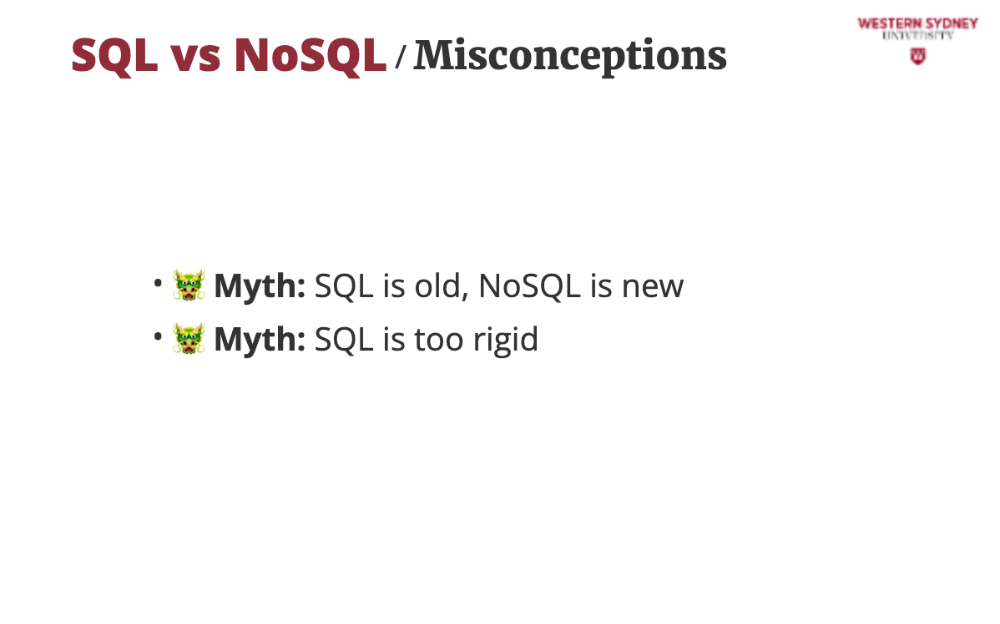
SQL isn’t just stiff tables. It’s relational—data in rows and columns, like a spreadsheet for posts and tags. Flexible queries can filter our blog any way we want. Modern SQL databases allow you to store JSON documents or even atomic arrays!
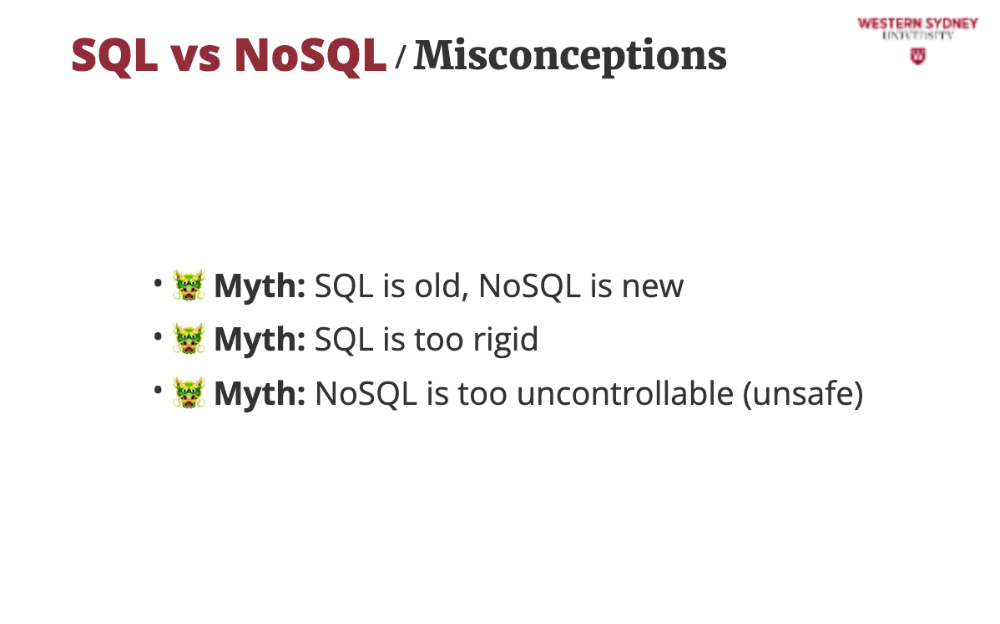
NoSQL isn’t a free-for-all. It’s non-relational—think key-value, documents, or graphs. While documents provide freedom of structure, you can use ORM solutions such as Prisma to control type-safe structure on code level. We'll discuss Prisma in the next lecture.
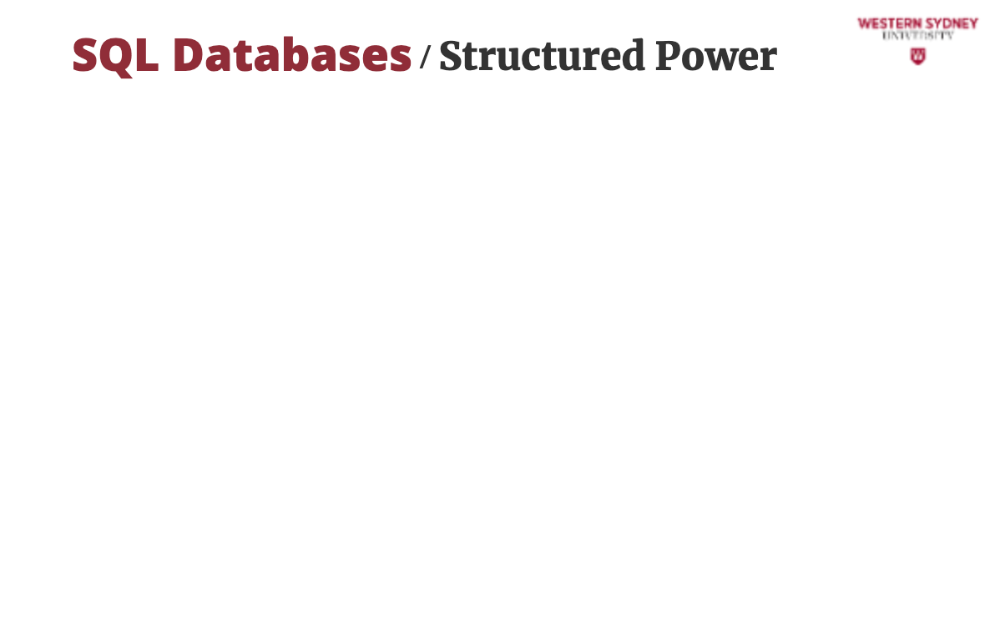
Hey everyone! Today’s about databases—the heart of any app that stores data.
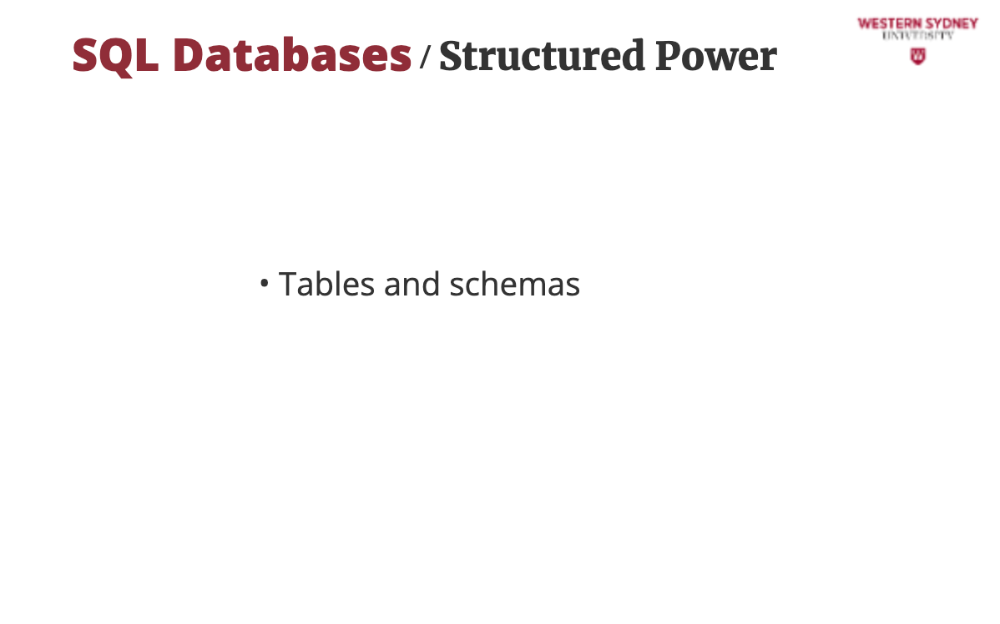
Think of our blogging app: users read posts, filter them by date or tag, and admins edit them. Also, when you turn off the application, the data will safely persist in the cloud! Databases make this possible, and choosing SQL or NoSQL impacts everything from speed to scalability.
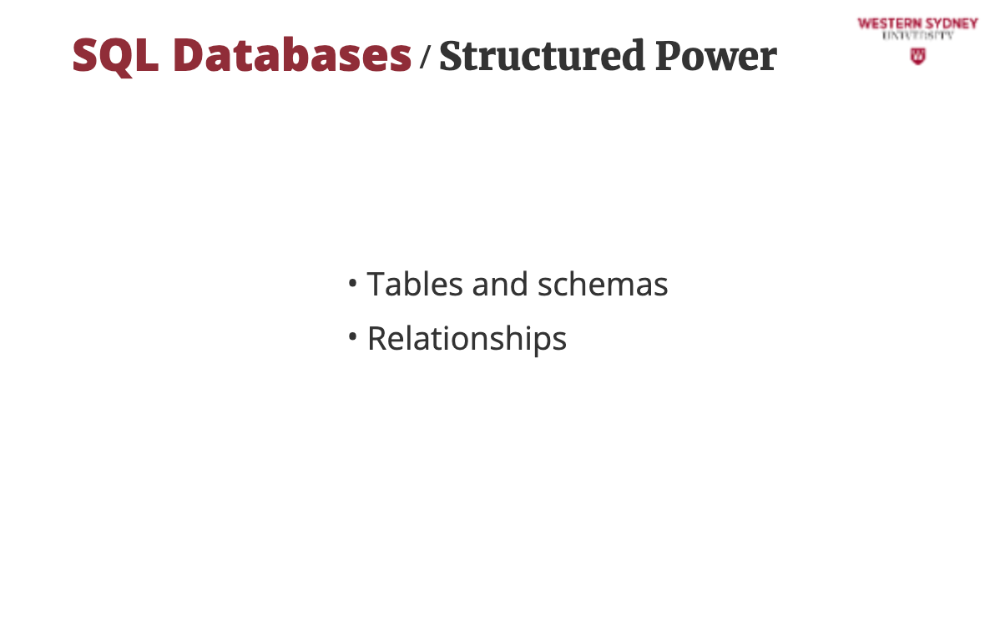
In this lecture, we’ll explore both today. SQL is structured, NoSQL is flexible. Each solves real-world problems differently, and we’ll see them in action with TypeScript in Next.js.
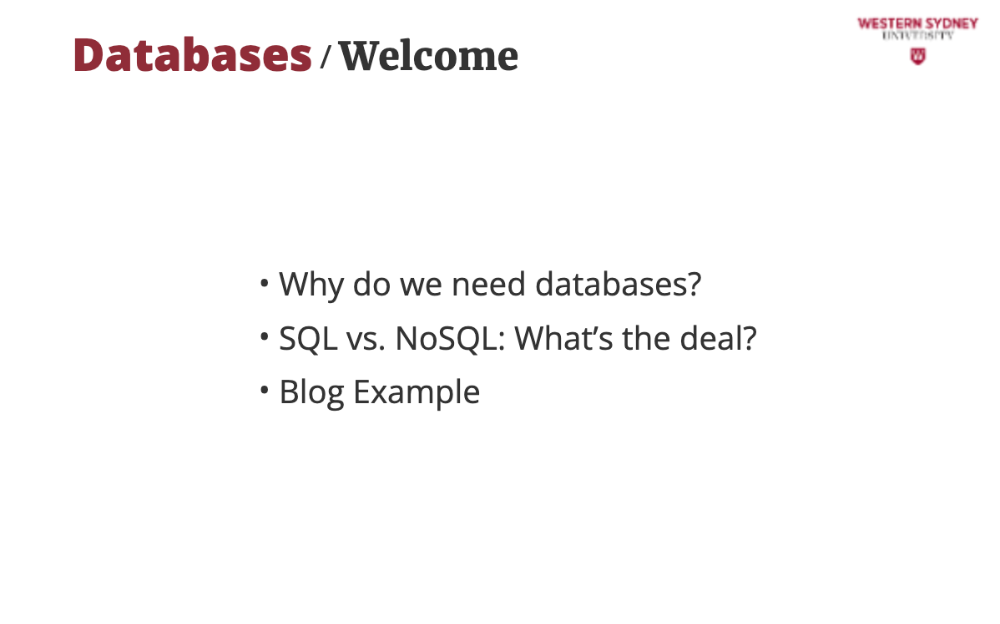
We will continue building a blog step-by-step—users filter posts, admins manage them. It’s a perfect way to compare SQL and NoSQL!
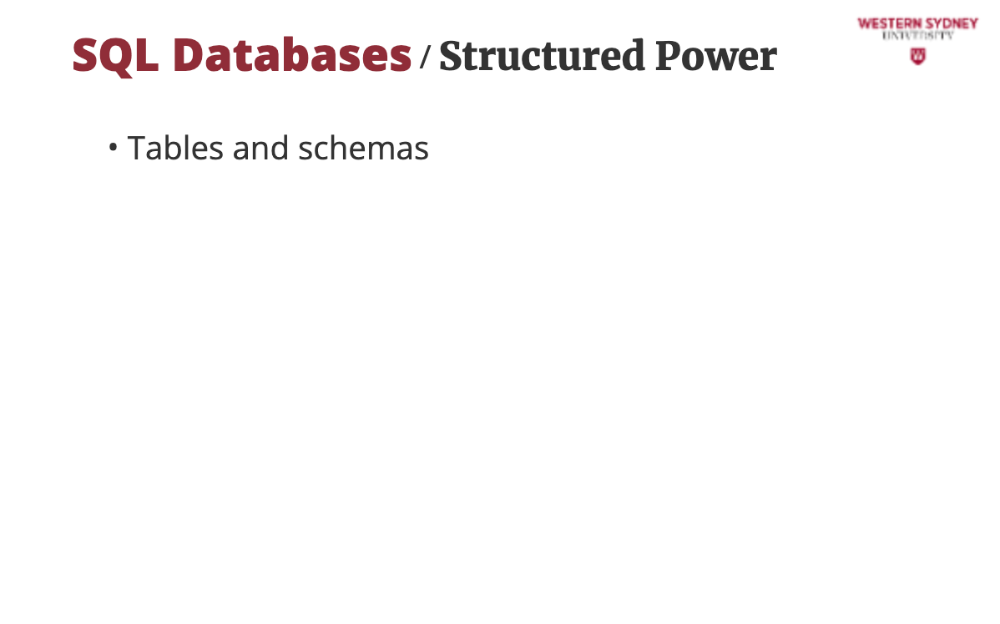
SQL databases, like PostgreSQL, use tables with rows and columns.
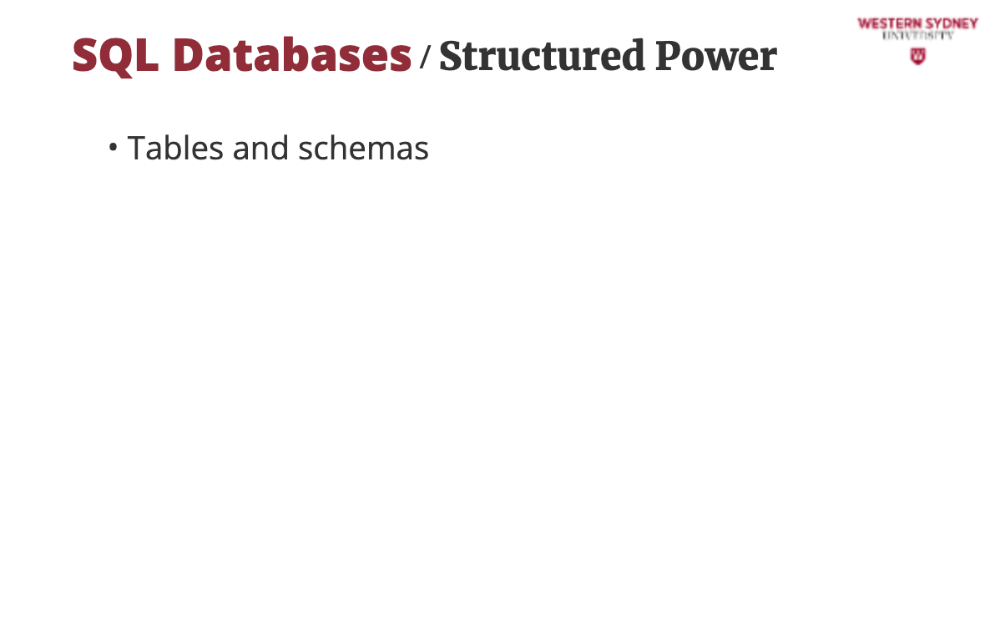
For our blog, we’d have a posts table with title, content, and date—like a neat filing cabinet.
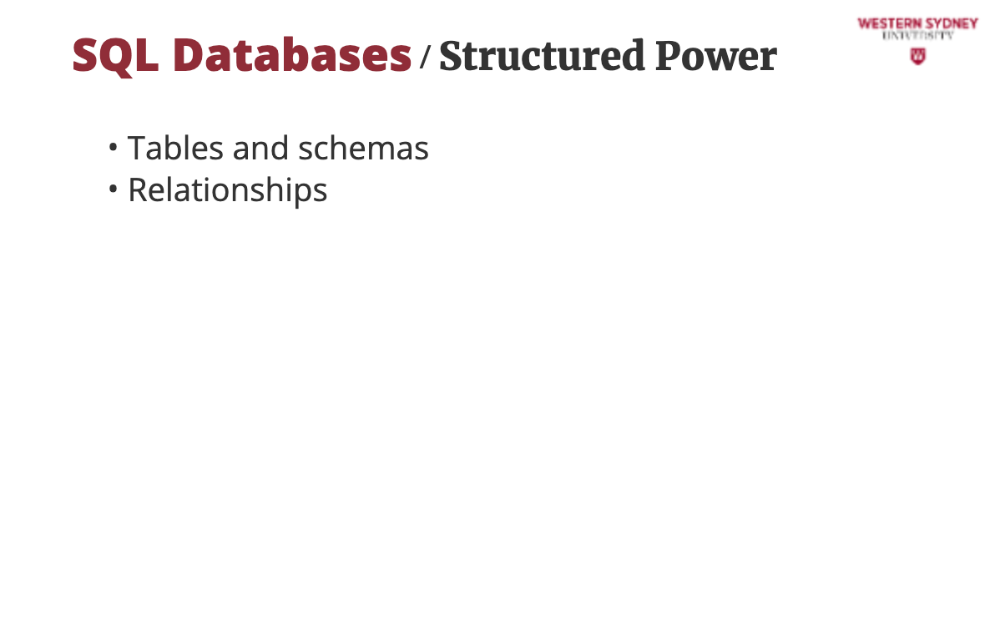
We’d link posts to a tags table. This structure lets us query connections easily, perfect for filtering posts by tag.
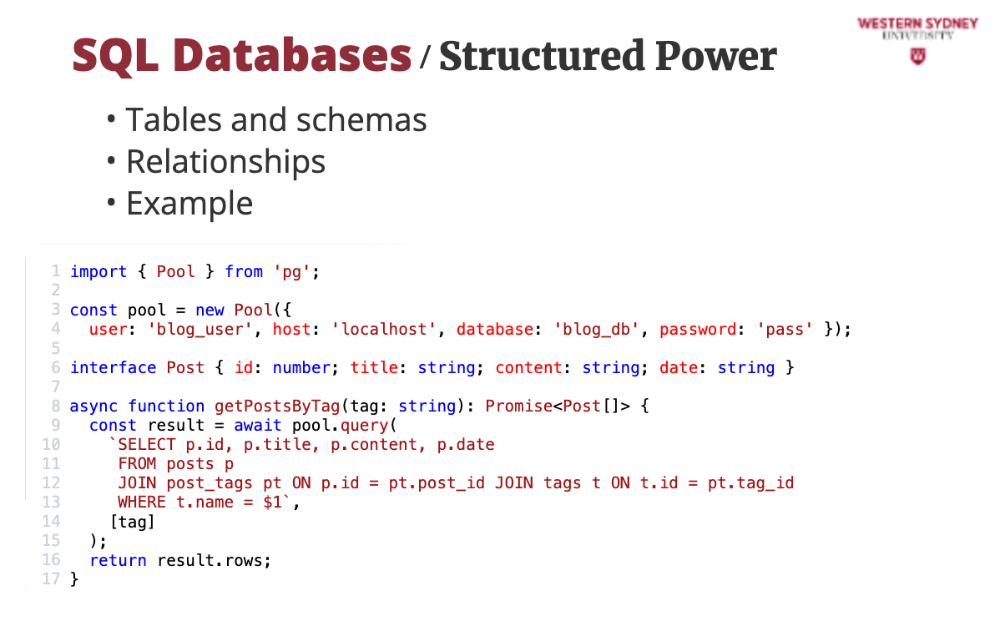
Here’s how we’d grab all ‘tech’ posts—SQL’s strength is in these precise, relational queries.
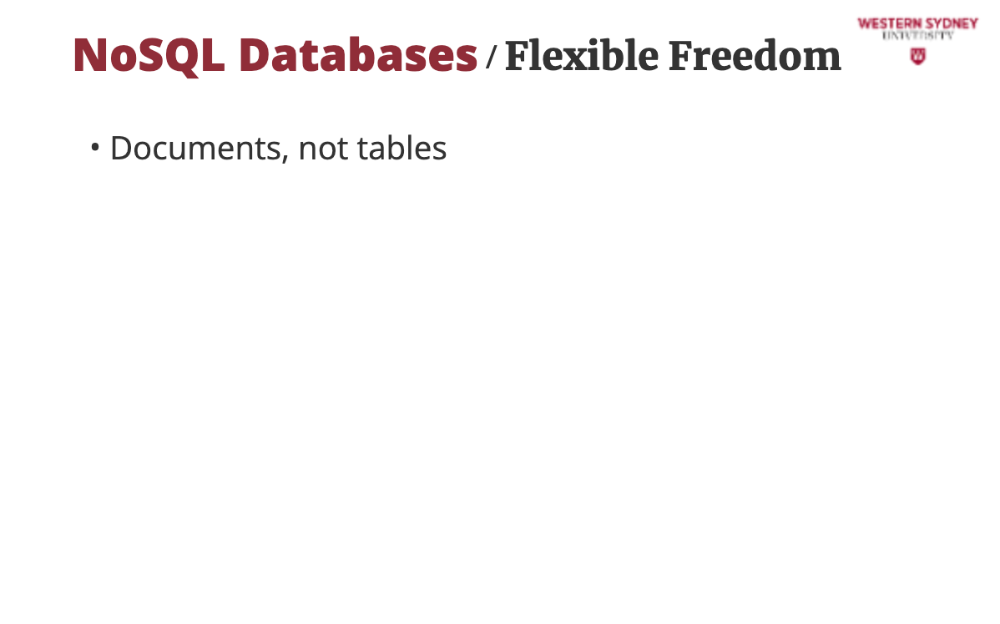
NoSQL, like MongoDB, stores data as documents—think JSON.
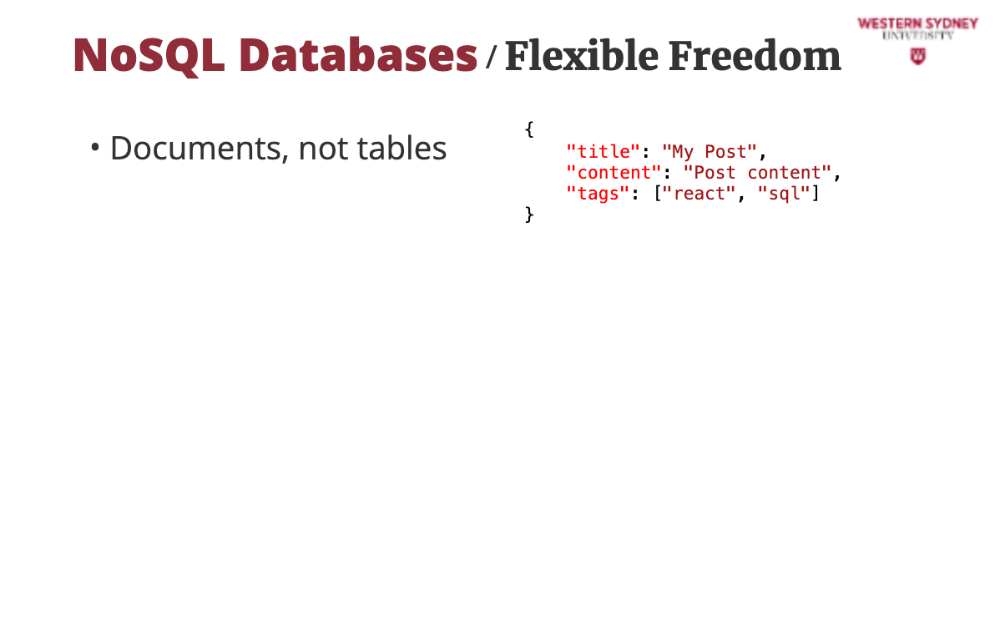
A post in our blog might bundle title, content, and tags together, no rigid schema needed.
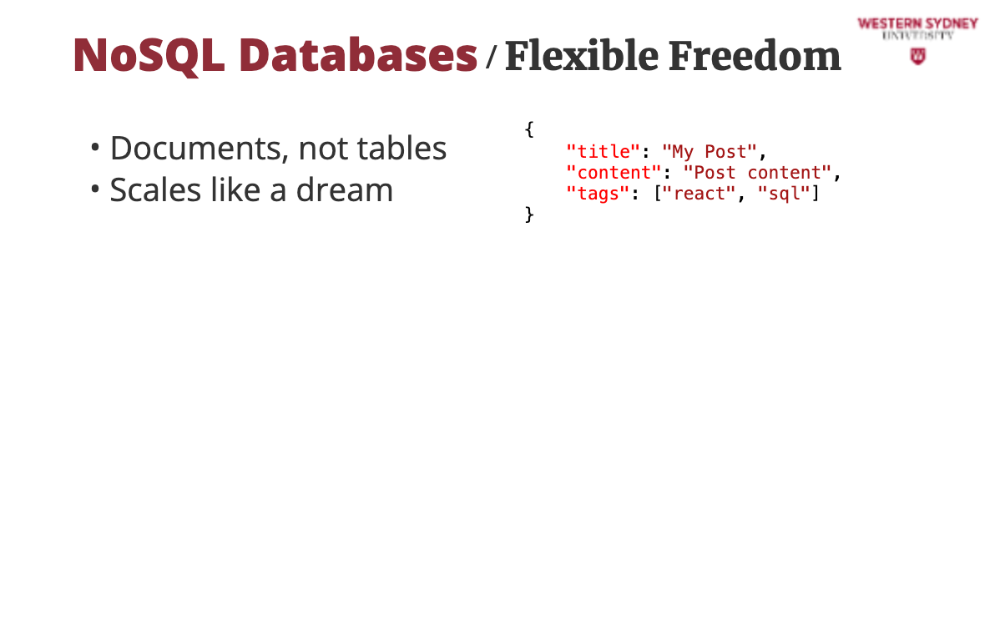
If our blog goes viral, NoSQL spreads across servers easily—great for big, messy data.
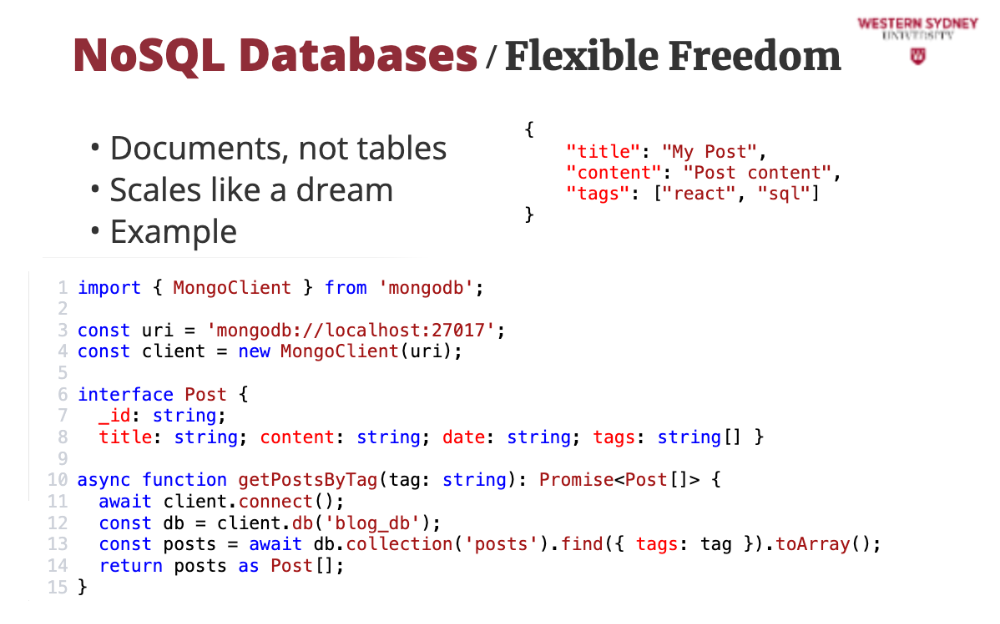
Here’s the same filter in MongoDB—simpler, no joins, just straight to the data.
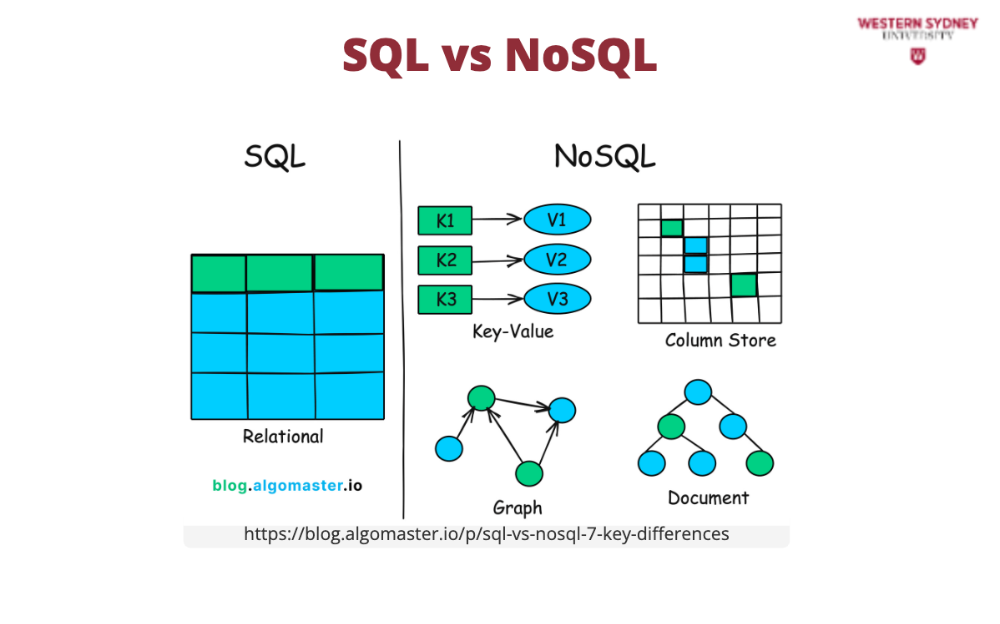
NoSQL comes in flavours:
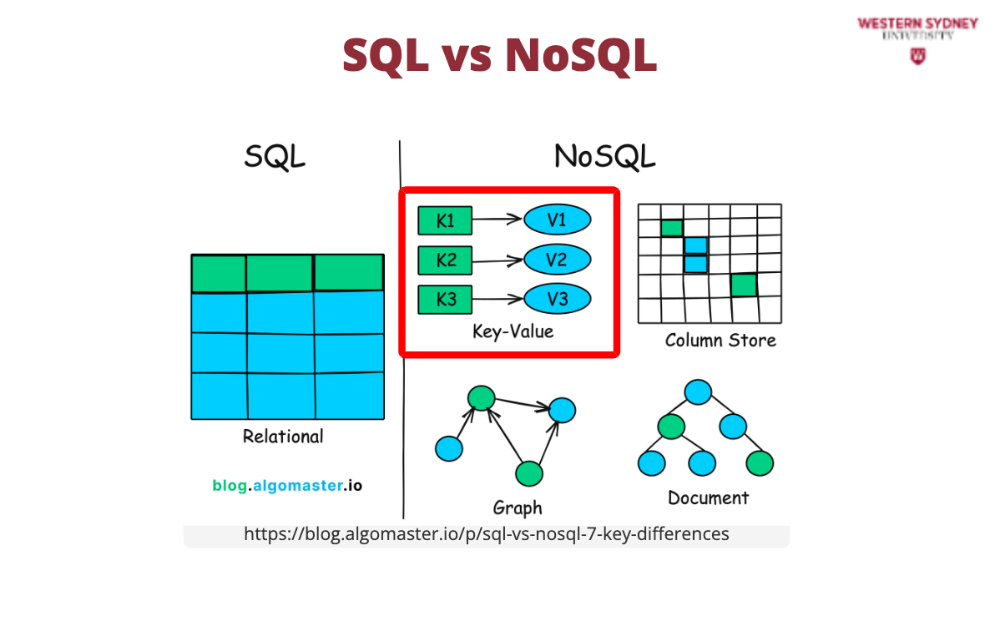
Key-Value (like Redis) for fast caching, like storing blog views ...
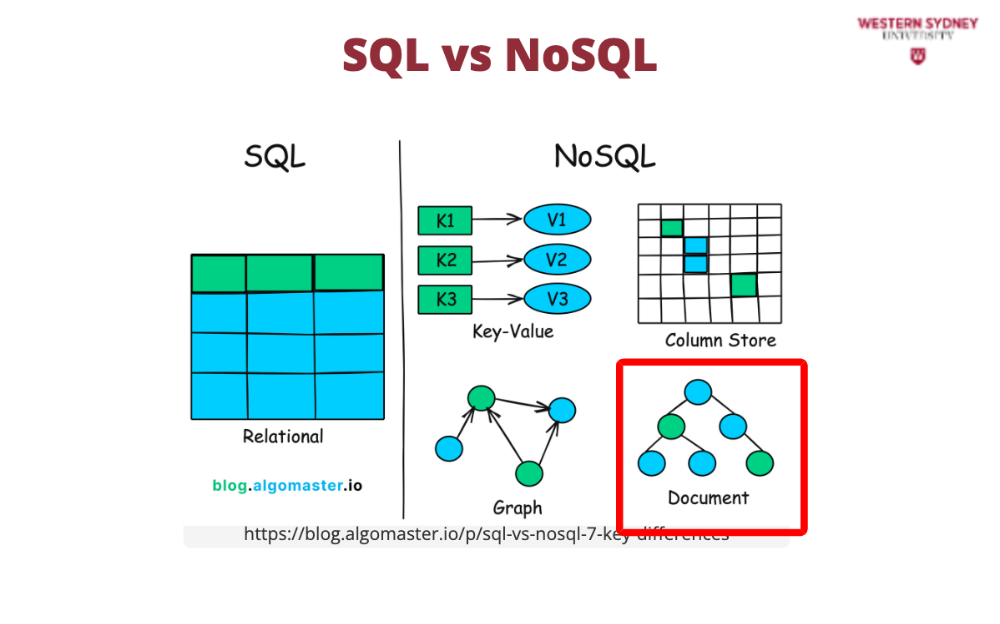
Document (MongoDB) for flexible data, like our blog posts with tags ...
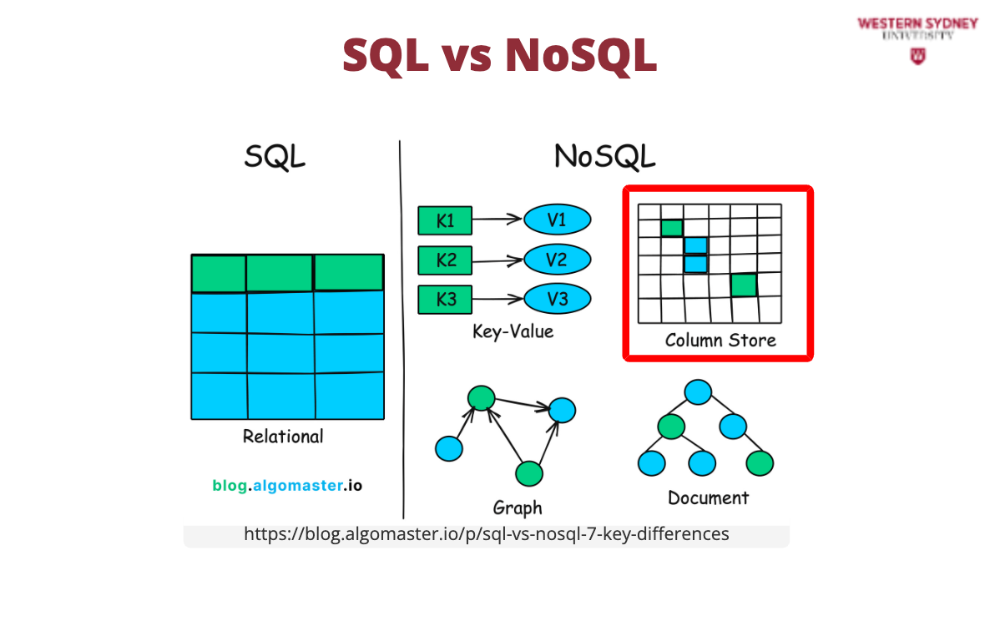
Column-Family (Cassandra) for big analytics, like tracking user stats ...
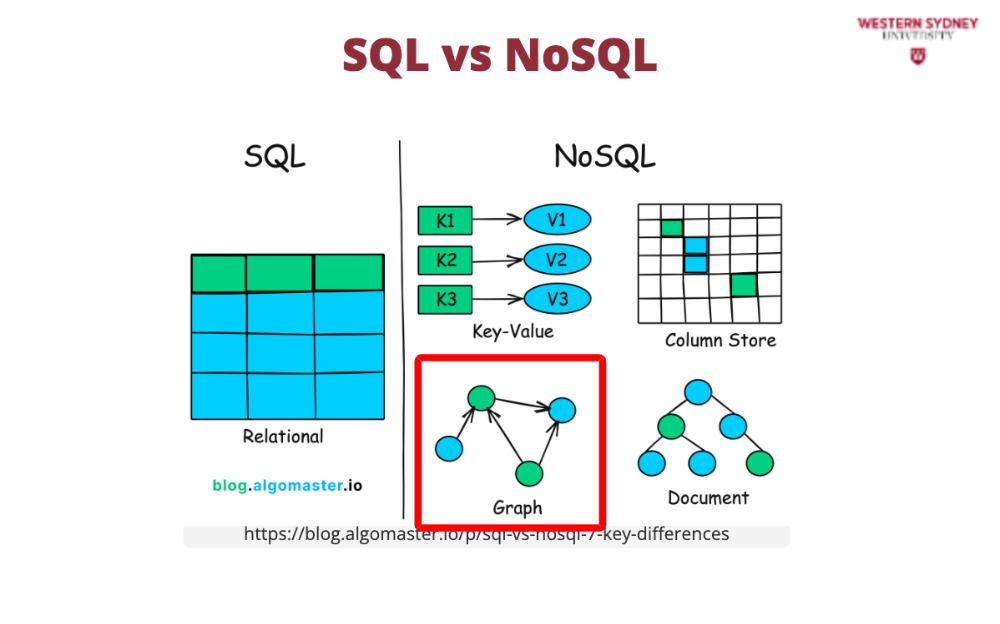
... and Graph (Neo4j) for relationships, like post recommendations.
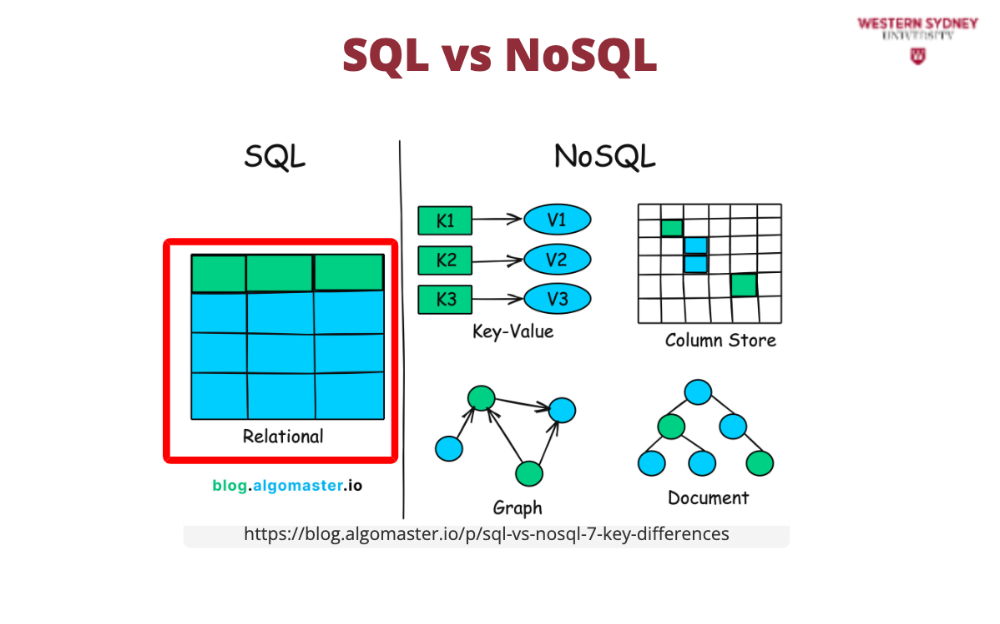
SQL shines for structured data—think e-commerce inventories or our blog’s tag filters—where precise queries and joins rule.
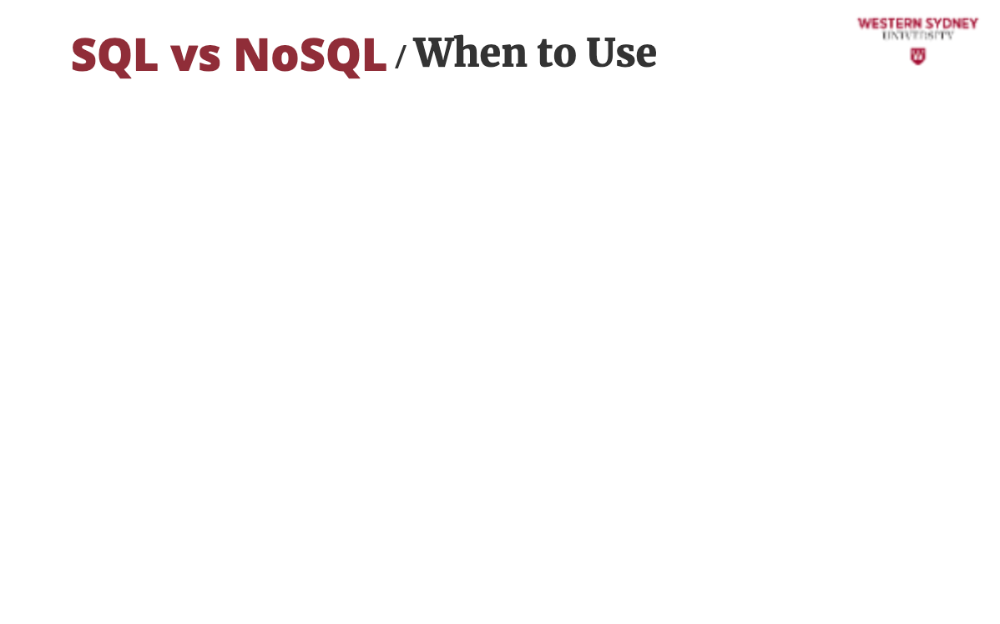
Well, we have options. But when do we use what type of database? The answer is, of course ... it depends.
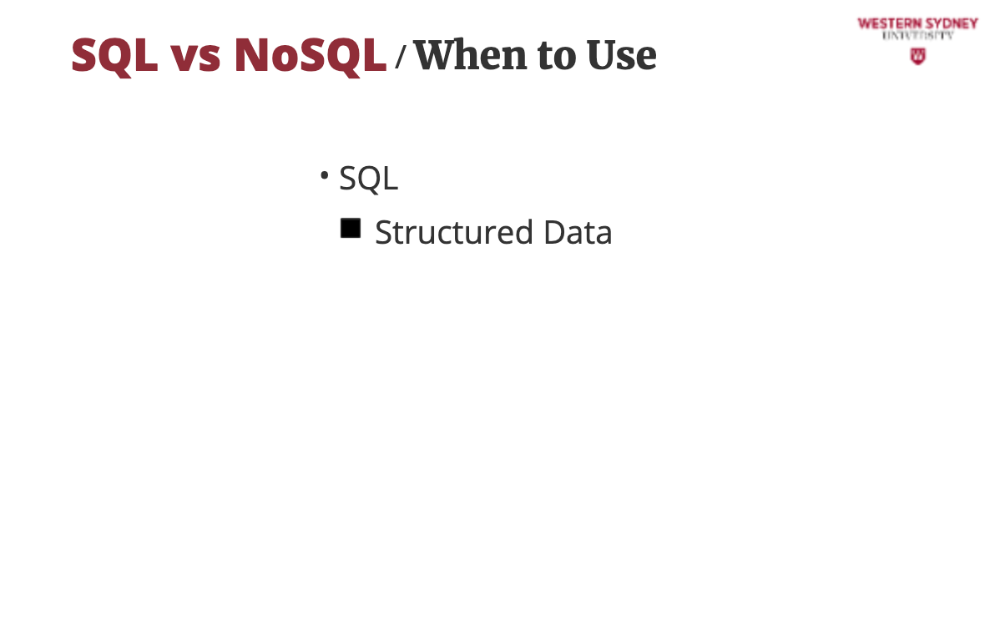
Use SQL when your blog’s data is predictable and structured—posts and tags in tables, with admin reports like ‘posts per tag’.
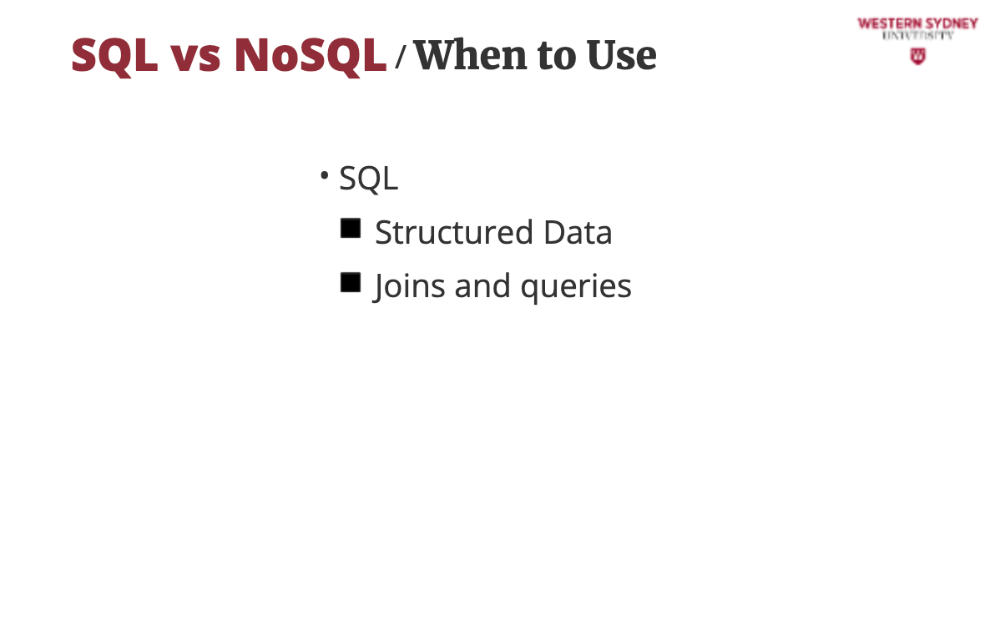
SQL uses joins to connect data—great for precise filtering like ‘posts by tag and date’.
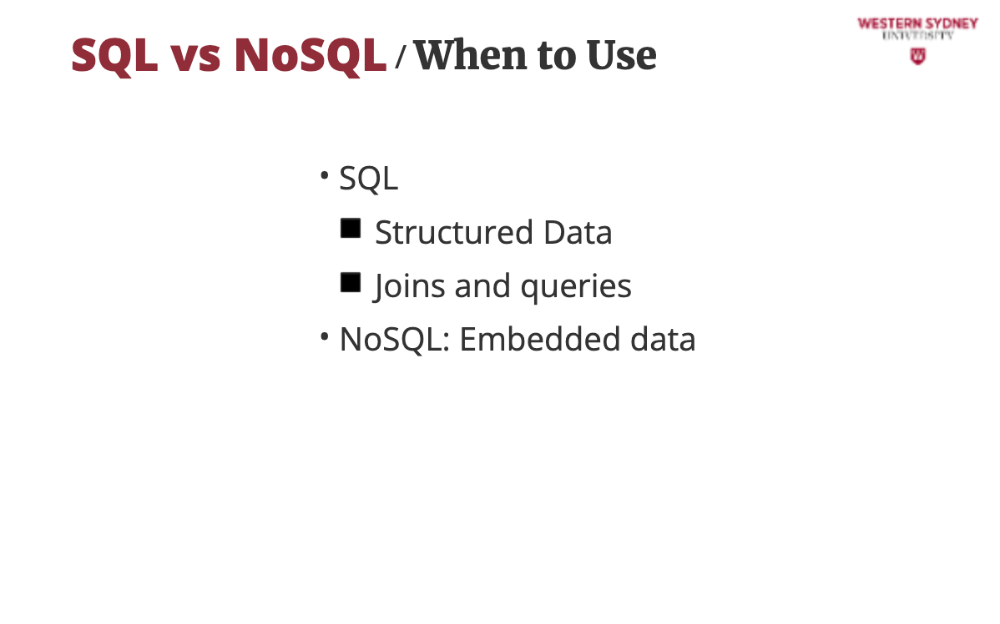
Go NoSQL if your data has no fixed schema or it is often evolving, just scales as users grow. For example, posts might add comments or images later.
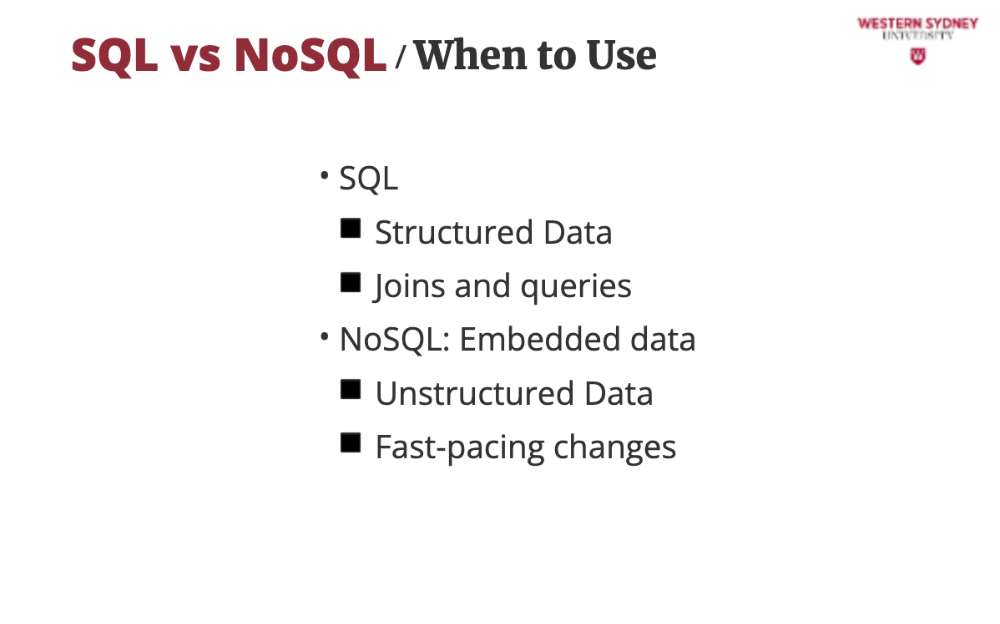
NoSQL embeds tags in posts—fast to fetch but trickier for complex queries.
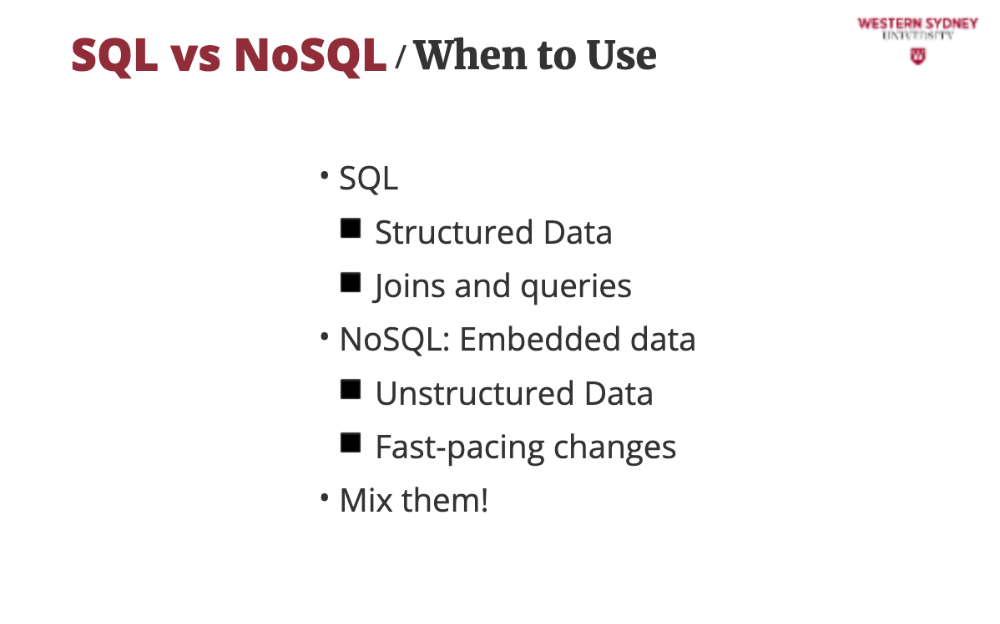
You can also mix them together. Big apps do! SQL for user accounts, NoSQL for comments—our blog could too.

This case study mirrors real apps. SQL’s structure is perfect early on—try the code examples! But NoSQL saves us when growth gets wild.
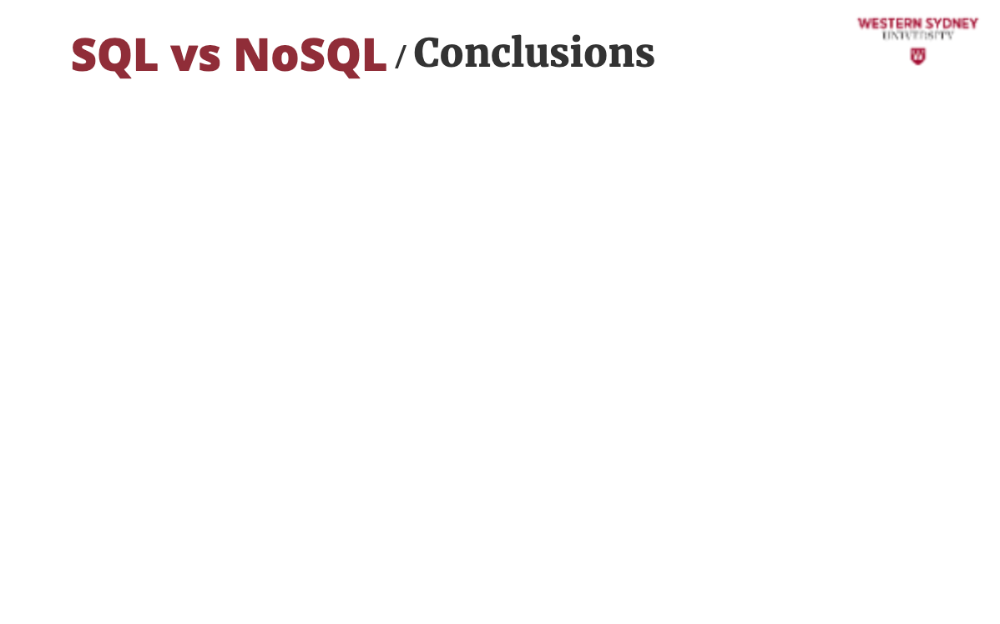
Let's wrap our discussion on SQL vs NoSQL.
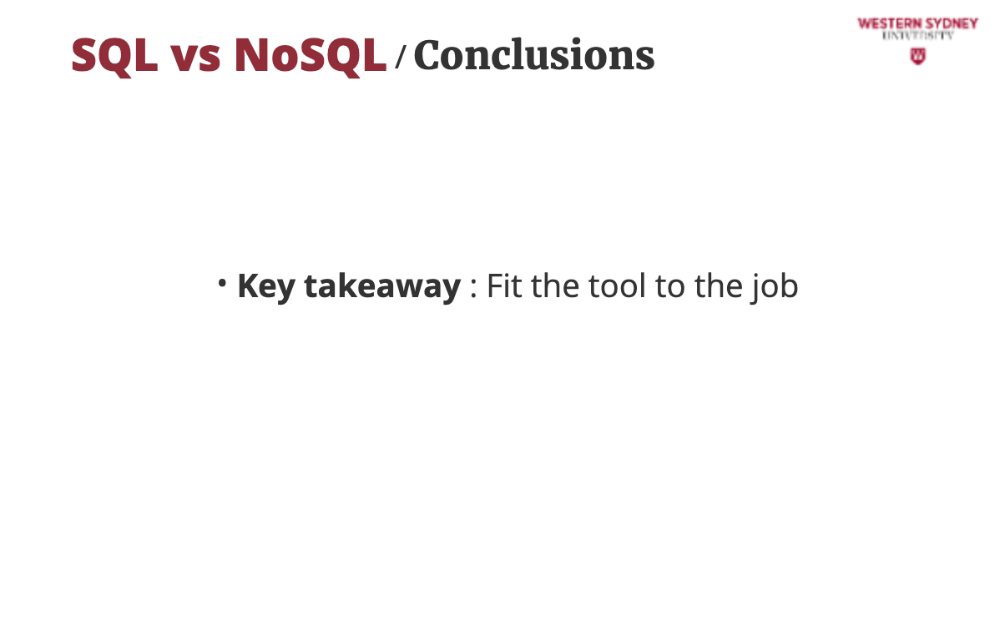
If you have to choose, just think about what is the best tool for the job. SQL for structure, NoSQL for scale—our blog showed both in action with TypeScript.
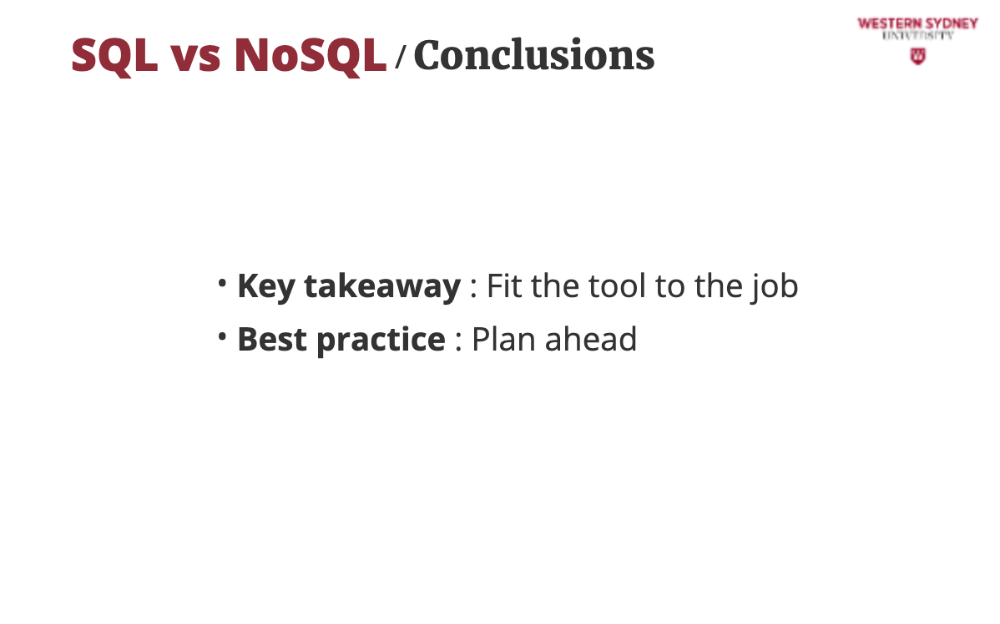
Plan ahead, test queries early—don’t guess what your app needs. Run the examples and tweak them! Keep an eye on the perfomance.
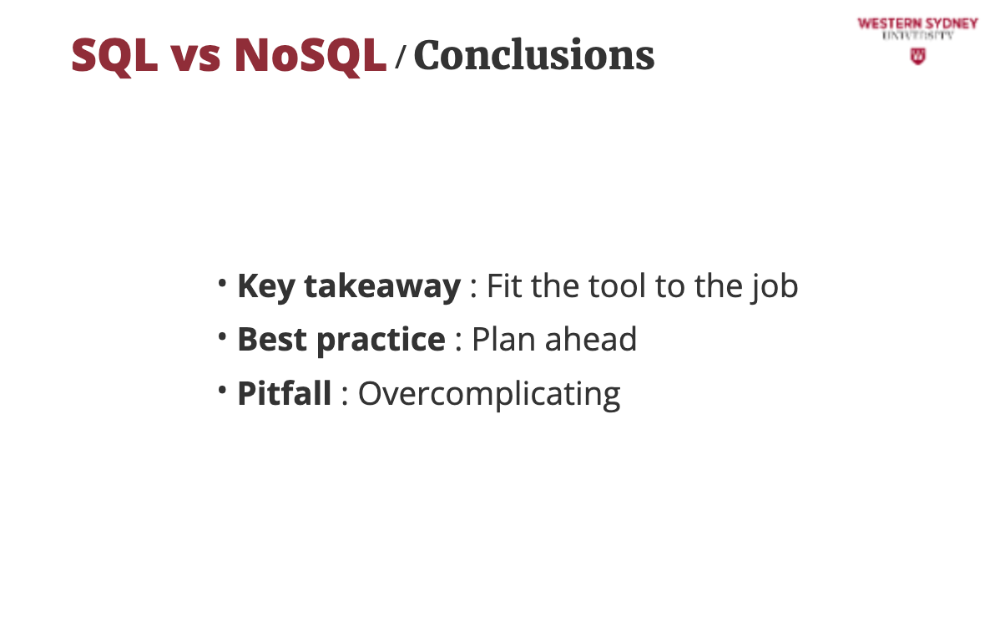
Avoid insane SQL joins or NoSQL messes—keep it clean, like our blog’s code. If you go redundant ... can you significantly improve the clarity of joins? Go for it!